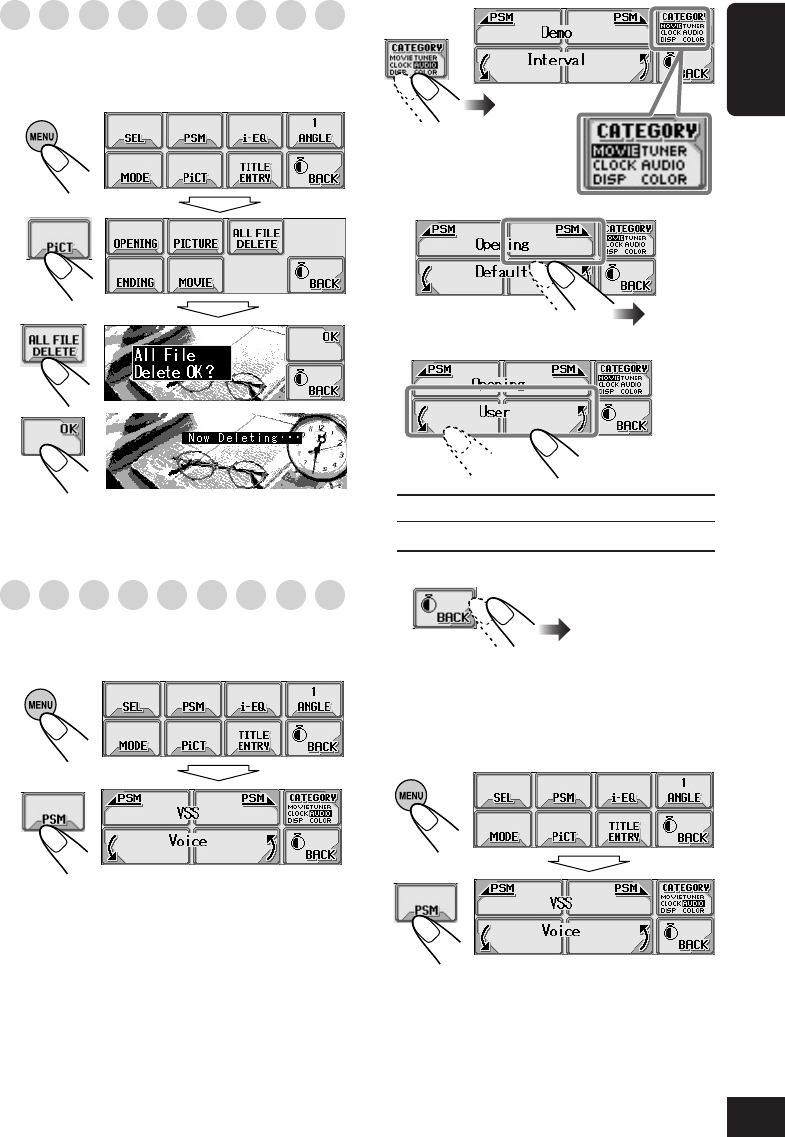
31
ENGLISH
3
4
5
Default: Factory-preset animation is used.
User: Your own animation is used.
6
To activate the graphic screen using
either picture or movie
1
2
The last selected item appears.
Select “MOVIE.”
Now “Demo” setting
appears.
Select “Opening” or “Ending.”
Select “User.”
Exit.
The last selected item appears.
To be continued...
Deleting all files
You can easily delete all files—animations and
pictures stored for “OPENING/ENDING/
MOVIE/PICTURE.”
1
2
3
4
Activating the downloaded files
To activate the animations stored for
opening and ending screens
1
2
27-32_KD-LHX501_2_Ef.p65 2/11/04, 8:15 PM31


















