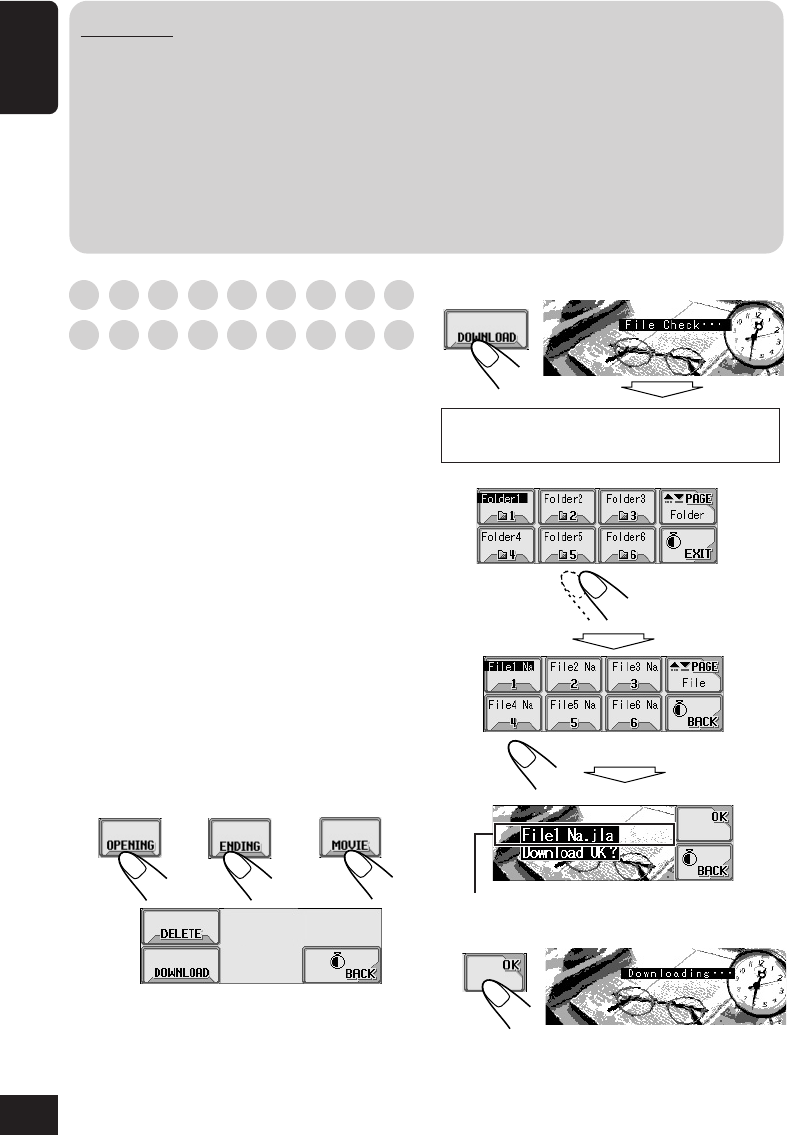
28
ENGLISH
2
Only the folders including the <jla> files are
shown.
3
4
5
Downloading the file for “OPENING
/ENDING/MOVIE”
• OPENING: Opening screen
To download/delete an animation (consisting
of 30 frames maximum) to be shown after the
unit is turned on.
• ENDING: Ending screen
To download/delete an animation (consisting
of 30 frames maximum) to be shown before
the unit is turned off.
• MOVIE: Graphic screen
To download/delete an animation (consisting
of 90 frames maximum) to be shown while
playing a source.
To download an animation
• It takes a long time to download an animation.
For details, see page 61.
• To activate the downloaded animation, see
page 31.
1
Repeat steps
1
to
4
on page 27, then in
step
5
...
Select a file.
or
File name of the selected file appears.
or
Select a folder.
IMPORTANT:
• Refer to Image Converter PDF files included in the “Manual” folder of the supplied CD-
ROM.
• Still images (pictures) should have <jll>, and animations (movies) should have <jla> as their
extension code in their file names.
• Before you download or delete the files, observe the following:
– Do not download a file while driving.
– Do not turn off the ignition key of the car while downloading or deleting a file.*
– Do not detach the control panel while downloading or deleting a file.*
* If you do it, the file download or deletion will not be done correctly.
(once for the
currently selected;
twice for the others)
27-32_KD-LHX501_2_Ef.p65 2/11/04, 8:15 PM28


















