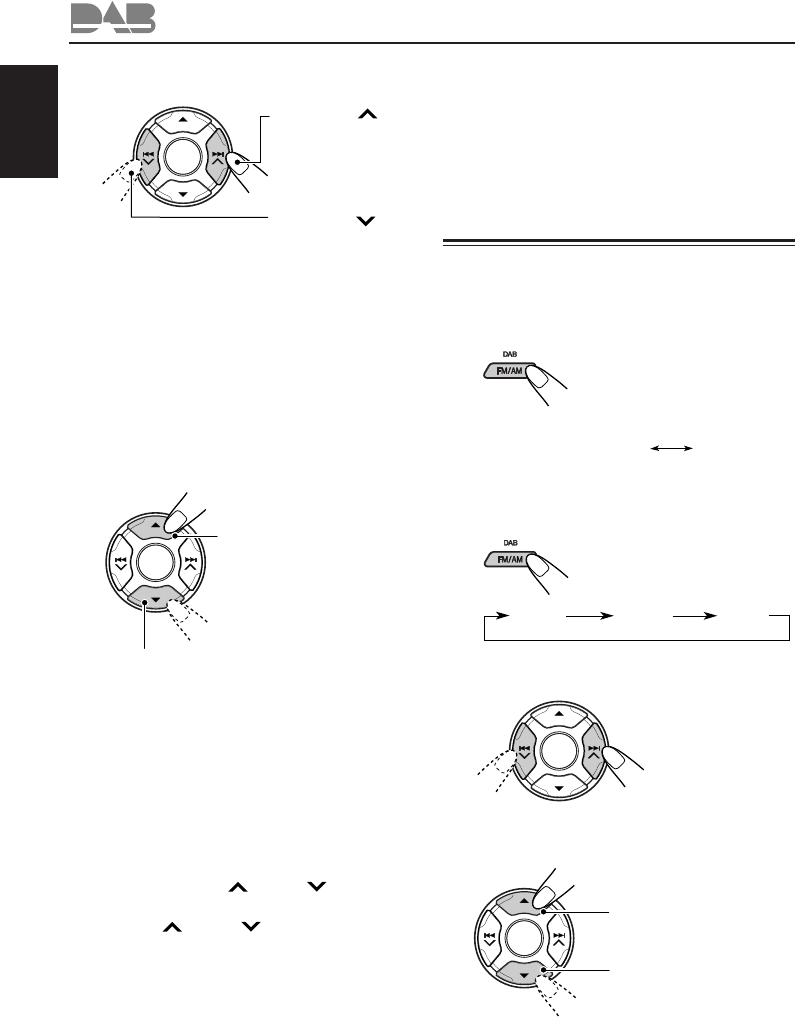
50
ENGLISH
3
Start searching for an ensemble.
When an ensemble is received, searching
stops.
To stop searching before an ensemble is
received, press the same button you have
pressed for searching.
4
Select a service (either primary or
secondary) you want to listen to.
To tune in to a particular ensemble
without searching:
1 Press and hold FM/AM DAB to select DAB
tuner as the source.
2 Press FM/AM DAB repeatedly to select the
DAB band (DAB1, DAB2 or DAB3).
3 Press and hold ¢ or 4 for more
than 1 second.
4 Press ¢ or 4 repeatedly until the
ensemble you want is reached.
• If you hold down the button, the frequency
keeps changing until you release the button.
5 Press 5 (up) or ∞ (down) to select a service
(either primary or secondary) you want to listen
to.
To restore the FM/AM tuner
Press and hold FM/AM DAB again.
Storing DAB services in
memory
You can preset up to 6 DAB services in each
DAB band (DAB1, DAB2 and DAB3) manually.
1
Select the DAB tuner.
Each time you press and hold
the button, the DAB tuner
and the FM/AM tuner are
alternately selected.
2
Select the DAB band (DAB1, DAB2 or
DAB3) you want.
Each time you press the
button, the DAB band
changes as follows:
3
Tune in to an ensemble you want.
4
Select a service of the ensemble you
want.
FM/AMDAB
DAB1 DAB2 DAB3
Press 5 (up) to select
the next service.
Press ∞ (down) to select
the previous service.
Press 5 (up) to select the
next service. (If a primary
service has some
secondary services, they
are selected before the
next primary service is
selected.)
Press ∞ (down) to select the previous
service (either primary or secondary).
Press ¢ to
search for
ensembles of
higher
frequencies.
Press 4 to
search for
ensembles of
lower frequencies.
EN49-53LH2000R[E]f.pm5 02.3.29, 4:27 PM50


















