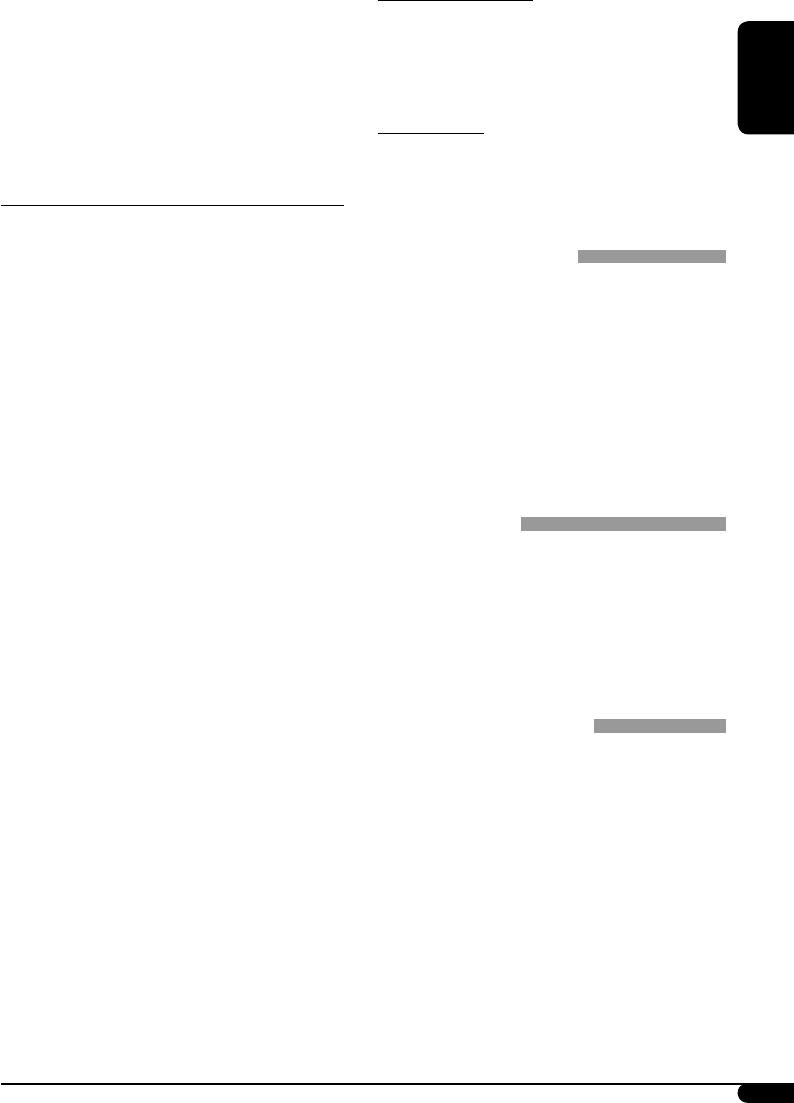
ENGLISH
25
– WMA files encoded with lossless,
professional, and voice format.
– WMA files which are not based upon
Windows Media
®
Audio.
– WMA files copy-protected with DRM.
– Files which have the data such as WAVE,
ATRAC3, etc.
• The search function works but search speed is
not constant.
Playing MP3/WMA tracks from a USB memory
• While playing from a USB memory, the
playback order may differ from other players.
• This unit may be unable to play back some
USB memories or some files due to their
characteristics or recording conditions.
• Depending on the shape of the USB memories
and connection ports, some USB memories
may not be attached properly or the
connection might be loose.
• It is not recommended to use a USB memory
wider than 20 mm as it will block you from
pressing the 0 button.
• If the connected USB memory does not have
the correct files, “NO FILES” appears and the
unit returns to the previous source.
• This unit can show Tag (Version 1.0, 1.1, 2.2,
2.3, or 2.4) for MP3 files and for WMA files.
• This unit can play back MP3/WMA files
meeting the conditions below:
– Bit rate:
MP3: 32 kbps — 320 kbps (MPEG-1)
8 kbps — 160 kbps (MPEG-2/2.5)
WMA: 5 kbps — 320 kbps
– Sampling frequency:
MP3: 48 kHz, 44.1 kHz, 32 kHz, (MPEG-1)
24 kHz, 22.05 kHz, 16 kHz, (MPEG-2)
12 kHz, 11.025 - 8 kHz, (MPEG-2.5)
WMA: 8 kHz — 48 kHz
• This unit can play back MP3 files recorded
in VBR (variable bit rate).
• The maximum number of characters for
folder and file names is 25 characters; 128
characters for MP3/WMA tag information.
• This unit can recognize a total of 2 500 files
and 250 folders (999 files per folder).
• This unit cannot play back the following files:
– MP3 files encoded with MP3i and
MP3 PRO format.
– MP3 files encoded in an inappropriate
format.
– MP3 files encoded with Layer 1/2.
Continued on the next page
Changing the source
• If you change the source, playback also stops.
Next time you select the same source again,
playback starts from where it has been
stopped previously.
Ejecting a disc
• If the ejected disc is not removed within
15 seconds, the disc is automatically inserted
again into the loading slot to protect it from
dust. (Disc will not play this time.)
General settings—PSM
• “AUTO” setting for “DIMMER” may not
work correctly on some vehicles, particularly
on those having a control dial for dimming.
In this case, change the “DIMMER” setting to
any other than “AUTO.”
• If you change the “AMP GAIN” setting from
“HIGH PWR” to “LOW PWR” while the
volume level is set higher than “VOL 30,” the
unit automatically changes the volume level to
“VOL 30.”
Title assignment
• If you try to assign titles to more than 30
station frequencies or 30 discs, “NAMEFULL”
appears. Delete unwanted titles before
assignment.
• Titles assigned to discs in the CD changer can
also be shown if you play back the disc from
the unit and vice versa.
Satellite radio operations
• You can also connect the JVC SIRIUS radio
PnP (Plug and Play), using the JVC SIRIUS
radio adapter, KS-U100K (not supplied) to
the CD changer jack on the rear.
By turning on/off the power of the unit, you
can turn on/off the JVC PnP. However, you
cannot control it from this unit.
• To know more about SIRIUS Satellite radio or
to sign up, visit «http://www.sirius.com».
• For the latest channel listings and
programming information, or to sign up for
XM Satellite radio, visit «http://www.xmradio.
com».
EN18-25_KD-AR770[J]3.indd 25EN18-25_KD-AR770[J]3.indd 25 12/8/05 10:15:26 AM12/8/05 10:15:26 AM


















