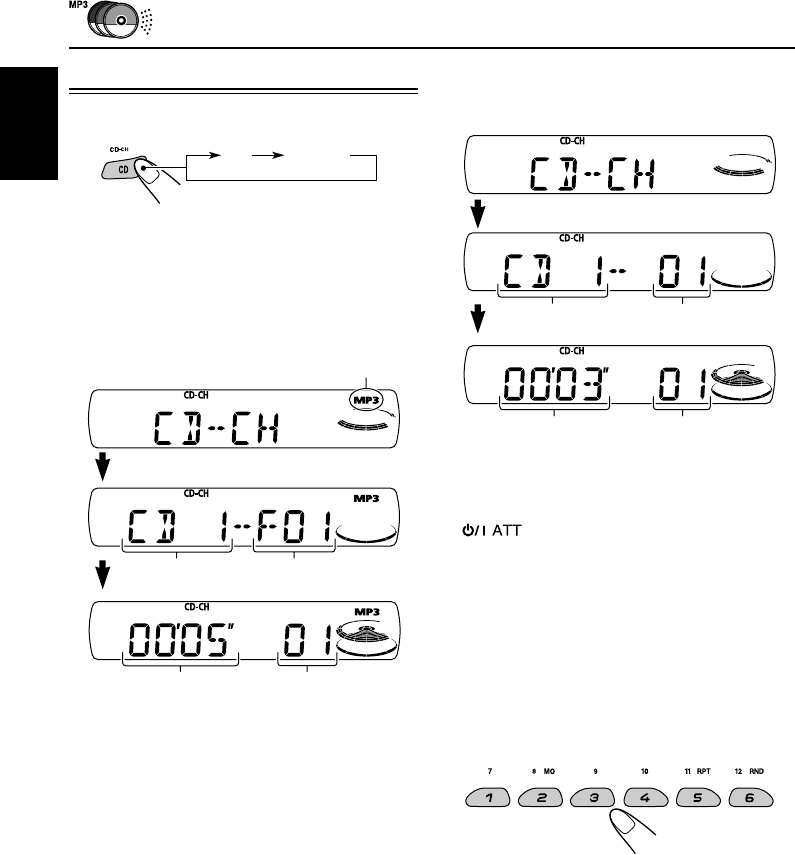
18
ENGLISH
• When the current disc is a CD:
Playback starts from the first track of the
current disc.
Notes:
• When you press CD (CD-CH), the power
automatically comes on. You do not have to press
to turn on the power.
• If you change the source, CD changer play also
stops. Next time you select “CD-CH” as the source,
CD changer play starts from where playback has
been stopped previously.
To go to a particular disc directly
Press the number button corresponding to the
disc number to start its playback (while the
CD changer is playing).
• To select a disc number from 1 – 6:
Press 1 (7) – 6 (12) briefly.
• To select a disc number from 7 – 12:
Press and hold 1 (7) – 6 (12) for more than one
second.
Playing discs
Select the CD changer (CD-CH).
* If you have changed the “EXT IN” setting to
“LINE IN” (see page 15), you cannot select the
CD changer.
• When the current disc is an MP3 disc:
Playback starts from the first folder of the
current disc once file check is completed.
CD
CD-CH
*
MP3 indicator lights up.
Folder number
Elapsed playing time File number
Disc number
Disc number Track number
Elapsed playing time Track number
EN17-20_KD-SX60WT_50M[J]f.p65 3/26/03, 4:07 PM18


















