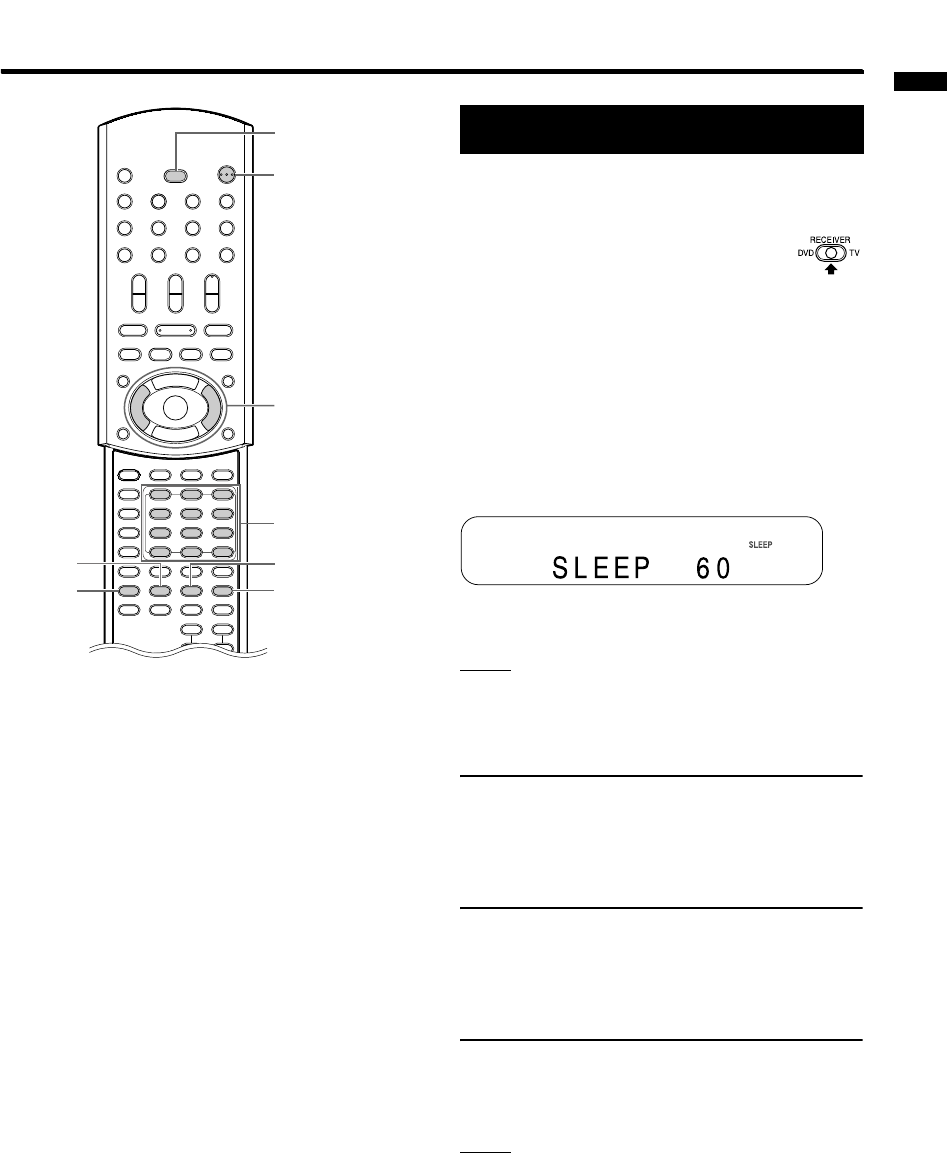
42
Listening to the sound of other audio equipment/Timer
When the time you specify elapses, the system will
be turned off automatically.
1 Slide the remote control
mode selector to
RECEIVER.
2 Press SLEEP.
• Each time you press the button, the time
indicated in the display window on the
receiver changes (in minutes).
Example:
Display on the receiver when the sleep timer is set
to 60 minutes
The sleep timer will be automatically set in a few
seconds, and the indication will disappear.
NOTE
When the sleep timer is set, the display window
darkens automatically.
Changing the time
Select the time again by pressing
SLEEP repeatedly in step 2.
Confirming the time
Press SLEEP once in step 2 while
the sleep timer is set.
Canceling the sleep timer
Press SLEEP repeatedly in step 2
until “SLEEP OFF” appears.
NOTE
• The sleep timer will also be cancelled when the
power is turned off.
2/3
(cursor)
F AUDIO
CLOCK/
TIMER
SLEEP
CANCEL
SET
Number
buttons
Remote control
mode selector
Using the sleep timer
Timer
Timer
EXA10[J_C_UJ]-06.fm Page 42 Tuesday, September 6, 2005 6:06 PM


















