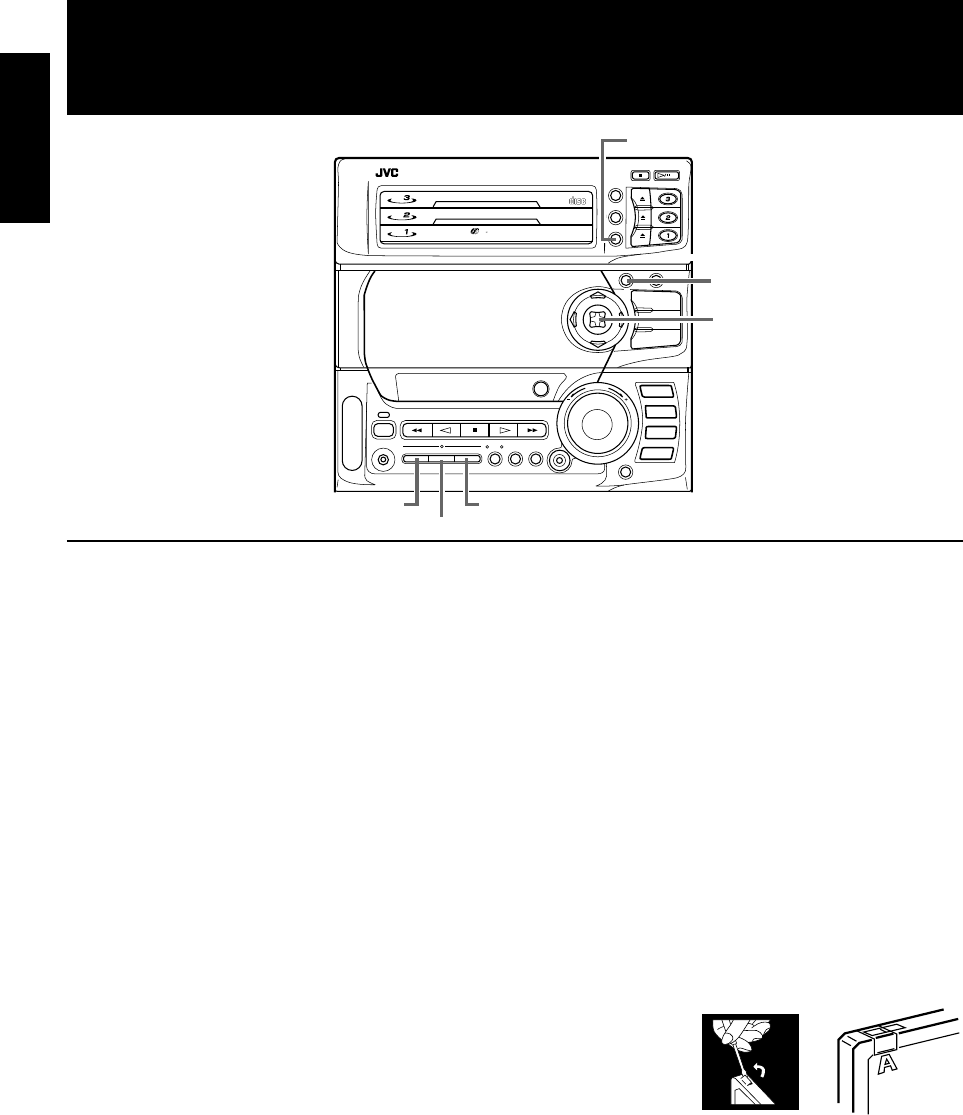
24
English
PROGRAM
/ RANDOM
REPEAT
EDIT
DISC
DISC
DISC
PLAY & EXCHANGE SYSTEM
DISC
DISC
DISC
SET CANCEL
SOUND MODE
SEA CONTROL
TIMER/CLOCK
MULTI CONTROL
MX-D622T
COMPACT COMPONENT SYSTEM
AUTO POWER OFF
V
O
L
U
M
E
CD
FM/AM
TAPE
VCR
DEMO
S.A. BASS
DOLBY B
NR
REVERSE
MODE
AB
DECK A/B
CD REC STARTREC
START/STOP
DUBBING
DECK CONTROL
STANDBY
PHONES
POWER
DISC
3
TRIPLE TRAY
COMPACT
DIGITAL AUDIO
COMPU
PLAY
CONTROL
Recording onto a cassette from any of the sound sources is simple. Just place a tape in Deck B, have
the source ready, make one or two settings, and you’re ready to record. For each source the proce-
dure is a little different and now we’ll explain just what to do for each one. If you forget, just come
back to the section which has the specific procedures you need. But first, here are a few things to
make your recordings better.
Things To Know Before You Start Recording ——————————————
❏ It may be unlawful to record or play back copyrighted material without the consent of the
copyright owner.
❏ Press the DOLBY B NR button — the indicator lights up — to reduce tape hiss, except when
dubbing tapes, since Dolby NR is inactive in Dubbing Mode regardless of the setting of DOLBY
B NR. The dubbed tape automatically contains the same processing as the source tape.
❏ When you want to record onto both sides of a tape, you can set Reverse mode on to do so.
However, recording automatically stops after recording in the 2 direction in Reverse mode.
Therefore, make sure that the tape direction is 3 when recording with Reverse mode on.
❏ The recording level, which is the volume at which the new tape is being made, is automatically
set correctly, so it is not affected by the VOLUME control on the CA-D622T. Thus, during
recording you can adjust the sound you are actually listening to without affecting the recording
level.
❏ Two small tabs on the back of the cassette tape, one for
side A and one for side B, can be removed to prevent
accidental erasure or re-recording. To record on a
cassette with the tabs removed, you must cover the holes
with adhesive tape first. However, when a type II tape is
used, only cover part of the hole as shown, since the
other part of the hole is used to detect the tape type.
❏ When recording, you can hear Sound Mode effects through the speakers or headphones.
However, the sound is recorded without Sound Mode effects.
❏ Type I and Type II tapes can be used for recording.
Note: At the start and end of cassette tapes, there is leader tape which cannot be recorded onto.
Depending on the recording source, the first part of the recording may be missing because of the
leader. When recording CDs or radio broadcasts, to get the beginning of the recording on the tape,
first wind on the leader before beginning recording.
CAUTION: If recordings you have made have excessive noise or static, the Unit may be too close to
a TV which was on during the recording. Either turn off the TV or increase the distance between the
TV and the CA-D622T.
EDIT
REC START/STOP
DUBBING
CD REC START
SET
MULTI CONTROL
Using the Cassette Deck (Recording)
EN01-38.CA-D322T[C]/F 2/12/98, 10:30 AM24


















