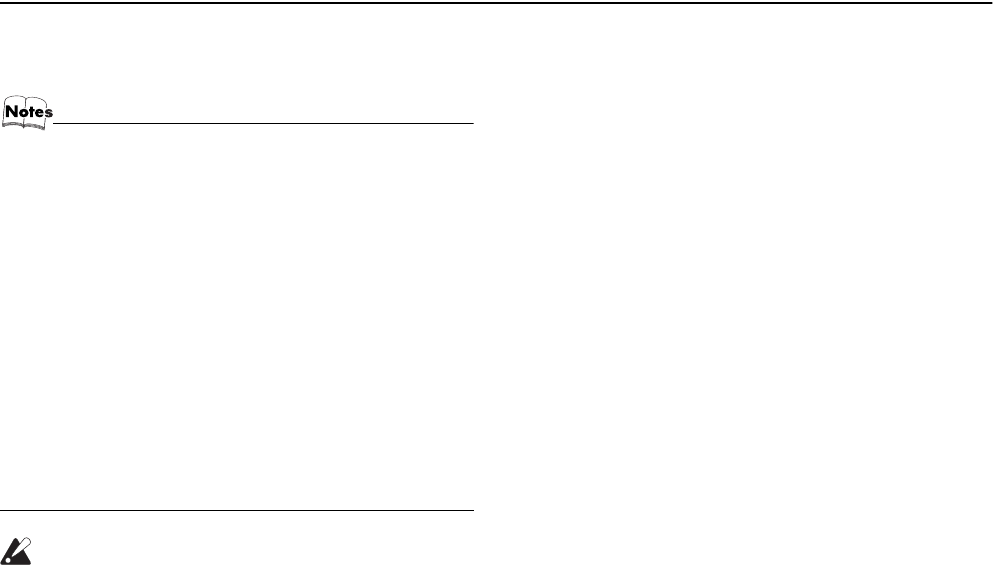
13
Using the Tuner
To stop listening to the program selected by RDS mode
Press the RDS MODE button. “OFF” appears and the program
type (TA, NEWS or INFO) indicator goes off on the display.
• In RDS standby mode, if you change the source or turn off
the power, RDS standby mode is canceled.
• When the RDS is being operated (i.e. the selected pro-
gram type is being received from the broadcast station)
and if the DISPLAY MODE or SELECT button is operated,
the station will not switch back to the current selected sta-
tion even after the program ends. The program type indi-
cator remains in the display, indicating that the RDS is in
standby mode.
• When the RDS is in standby mode and a radio broadcast
is being recorded, be careful because the RDS may be
activated and a different program than the intended one
may be recorded.
When the RDS mode is not required, release the RDS
mode.
• When the alarm signal is detected by RDS, the station
broadcasting alarm is received with priority. “ALARM!” is
not displayed.
CAUTION:
• When the sound alternated intermittently be-
tween the station tuned in by the RDS function
and the current selected station, cancel the RDS
mode. This does not constitute malfunction of
the unit.
CA_MXKA6.book Page 13 Friday, February 7, 2003 7:56 PM


















