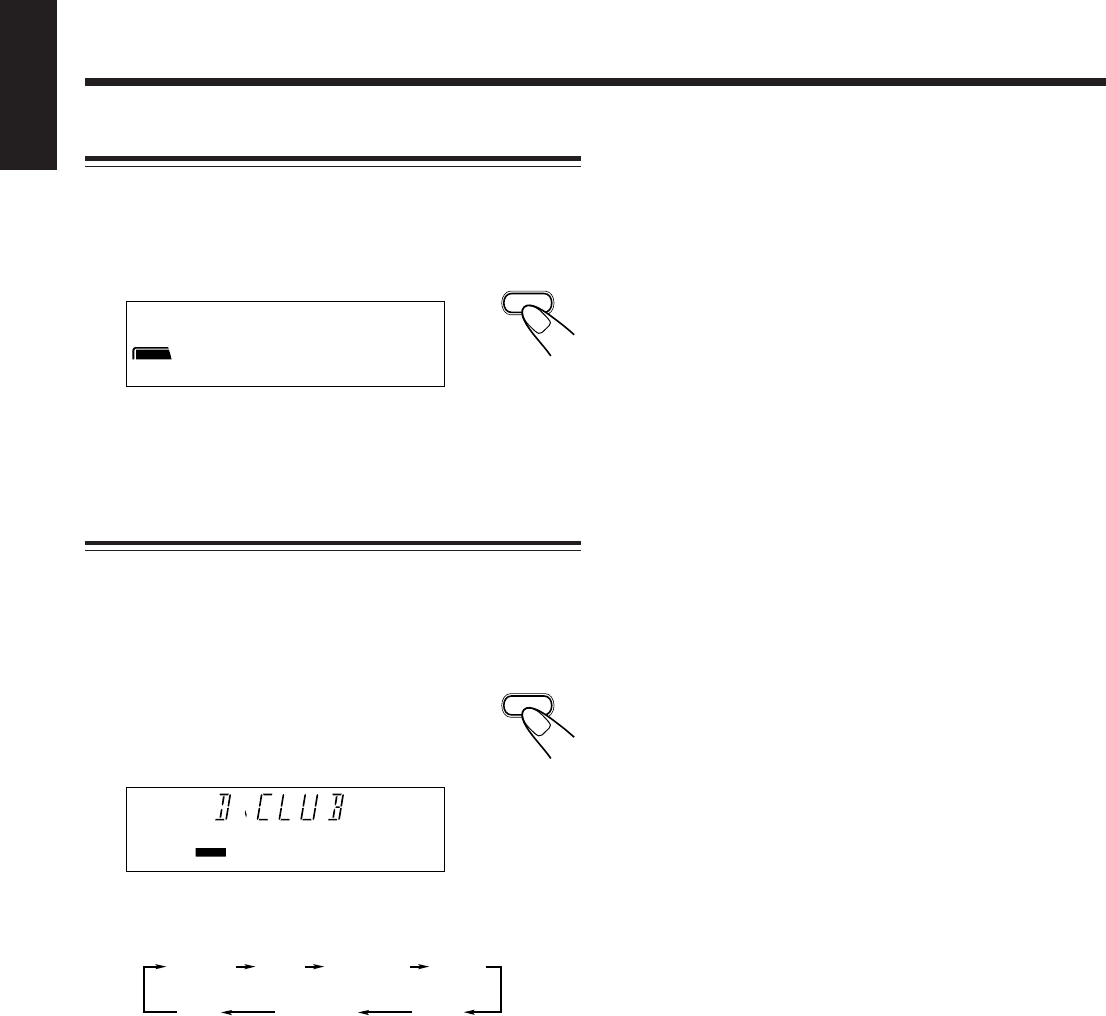
– 13 –
English
Reinforcing the Bass Sound
The richness and fullness of the bass sound is maintained
regardless of how low you set the volume.
You can use this effect only for playback.
To get the effect, press ACTIVE BASS EX.
The BASS indicator also lights up on the display.
To cancel the effect, press the button again.
Selecting the Sound Modes
You can select one of the 6 preset sound modes (3 surround
modes and 3 SEA – Sound Effect Amplifier – modes). The
sound modes can be applied only to playback sounds, and
cannot be used for recording.
To select the sound modes, press SOUND
MODE until the sound mode you want appears on
the display. The S. MODE indicator also lights up
on the display.
• Each time you press the button, the sound modes change as
follows:
Surround modes:
D.CLUB: Increases resonance and bass.
HALL: Adds depth and brilliance to the sound.
STADIUM: Adds clarity and spreads the sound, like in an
outdoor stadium.
SEA modes:
ROCK: Boosts low and high frequency. Good for
acoustic music.
POP: Good for vocal music.
CLASSIC: Good for classical music.
OFF: Cancels the sound mode.
ACTIVE BASE EX.
SOUND MODE
D.CLUB
(Dance CLUB)
OFF
(Canceled)
HALL STADIUM ROCK
POP
CLASSIC
ST
RECSOUND MODE
BASS
ST
REC
BASS
S.MODE
MX-J300/206/200[C] 01-14 EN 00.4.10, 2:10 PM13


















