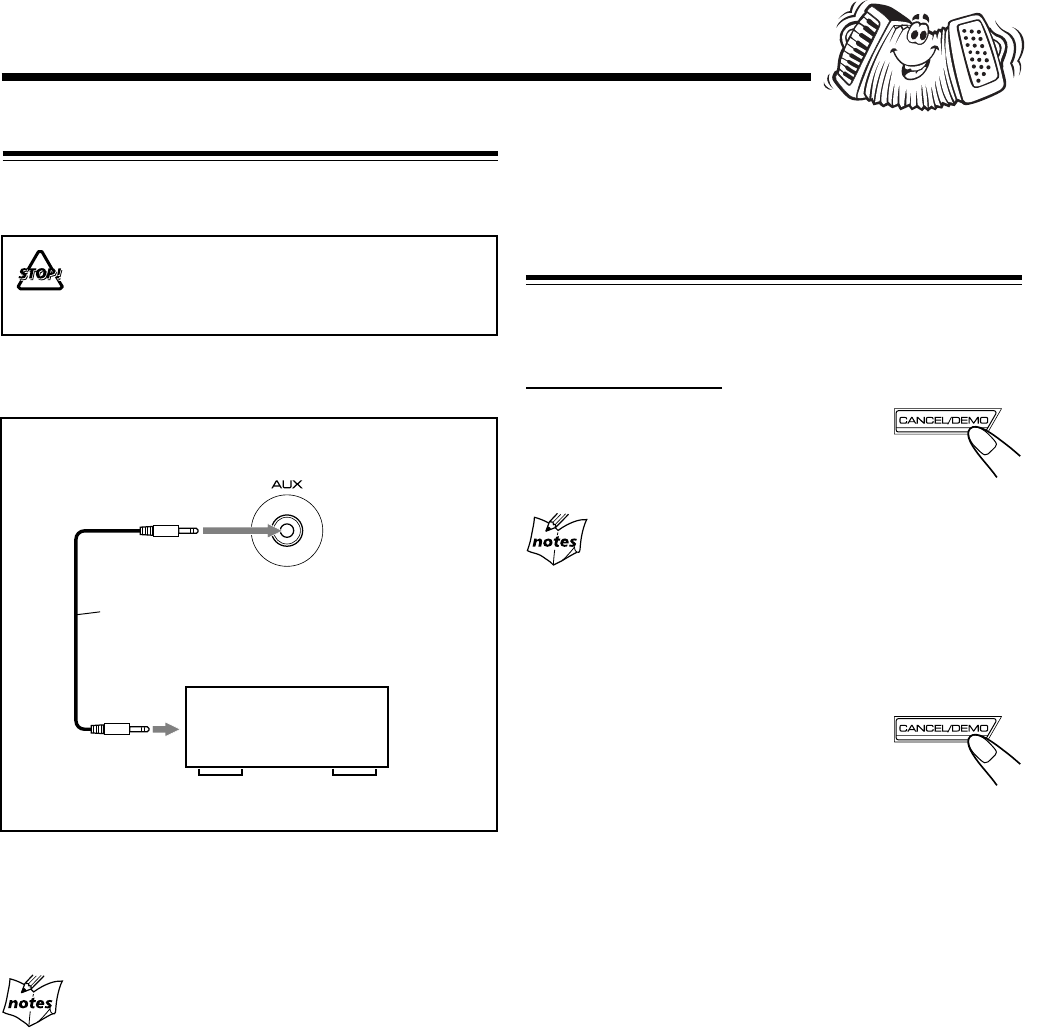
8
Connecting Other Equipment
You can connect audio equipment—used only as a playback
device.
• DO NOT connect any equipment while the power
is on.
• DO NOT plug in any equipment until all
connections are complete.
To connect audio equipment
For playing the other equipment through this unit,
connect between the audio output jack on the other
equipment and AUX jack on the front of the unit by using a
stereo mini plug cord (not supplied).
If the audio output on the other equipment is not
stereo mini plug type
Use a plug adapter to convert the stereo mini plug to the
corresponding plug of the audio output.
NOW you are ready to plug in the unit and
other connected equipment.
Canceling the Display Demonstration
When connecting the AC power cord into a wall outlet, the
unit automatically starts the display demonstration.
On the unit ONLY:
To cancel the display demonstration,
press CANCEL/DEMO while the display
demonstration is shown on the display.
When you press other buttons
The display demonstration stops temporarily. It will start
automatically again (if no operation is done for 2 minutes) until you
cancel it.
To start the display demonstration manually
Press and hold CANCEL/DEMO again for
more than 2 seconds.
To audio output
Audio equipment
Stereo mini plug cord (not supplied)
MXGB6&5[B]_01-08.p65 04.1.21, 5:32 PM8


















