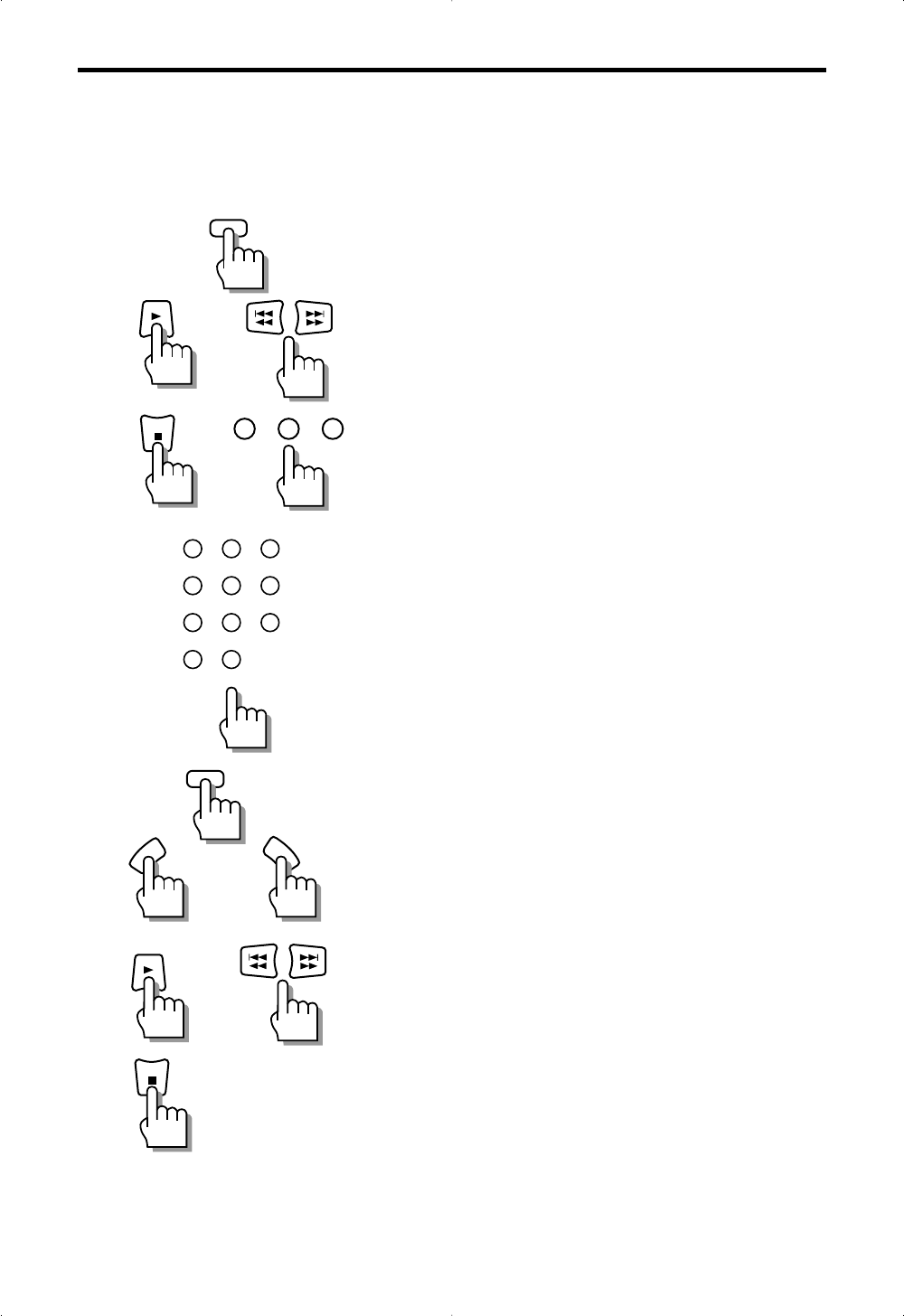
43 CA-EX70
Remote Control of the Other Optional Components
The remote control provided with the units can be used to control other optional components such as
the CD player (XL-EX70) and cassette deck.
Operate the remote control by pointing it to the remote sensor of the amplifier/tuner.
Controlling the CD player (XL-EX70)
Use the following buttons to remote control the CD player.
CD: Selects the CD player as the sound source and make it
start playback of a loaded CD.
3: Starts playback.
4 1, ¢ ¡: Skips to the beginning of a track.
7: Stops playback.
CD 1: Starts playback of the CD with disc No. 1.
CD 2: Starts playback of the CD with disc No. 2.
CD 3: Starts playback of the CD with disc No. 3.
Shortcut playback
Pressing CD or one of CD1 to 3 starts playback
immediately.
Number buttons
1 to 10, +10: Used to specify a track number directly after
pressing CD, CD1, CD2, CD3 or PLAY MODE.
To select track No. 5: Press 5.
To select track No. 15: Press +10 then 5.
To select track No. 20: Press +10 then 10.
To select track No. 32: Press +10 three times then press 2.
Controlling the cassette deck
Use the following button to remote control the cassette
deck.
TAPE: Selects the cassette deck as the sound
source and make it start playback of the inserted tape.
TAPE CONTROL: Switches the remote control mode to the
tape mode without selecting the cassette deck as the
sound source.
TAPE DIRECTION: Swiches the tape running direction.
3: Starts playback or recording.
4 1, ¢ ¡: Press during playback to skip to the
beginning of a piece of music.
Press during stop to fast forward or rewind tape.
7: Stops playback or recording.
REC PAUSE: Initiates record-pause mode.
Shortcut playback
Pressing TAPE ( or TAPE CONTROL then 3 )starts playback
immediately.
CD
CD 3CD 2CD 1
1
23
4
5
6
7
8
9
10
+
10
TAPE
DIRECTION
TAPE
CONTROL
TAPE
EN40-52.CA-EX70[J]/1-5/21 98.6.9, 9:31 AM43


















