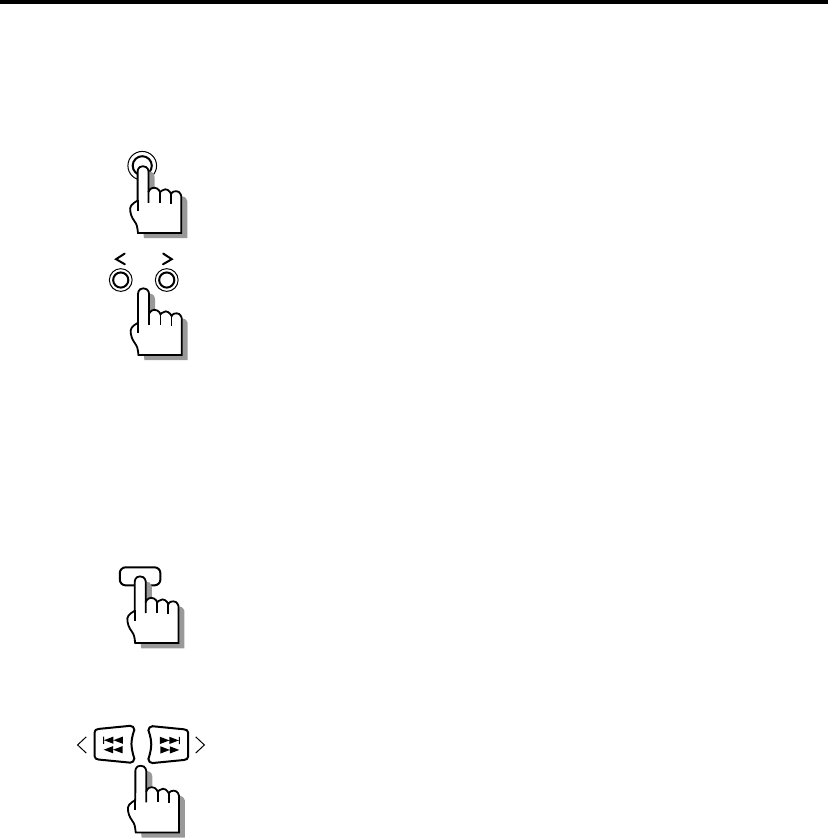
26 CA-EX70
Listening to Preset Stations
This section explains how to tune in preset stations.
From the front panel
1 Press KEY MODE so that “PRESET” appears
in the display.
2 Press > (for higher numbers) or < (for lower
numbers) repeatedly to select the preset you
desire.
From the remote control
You can tune in the preset stations from the remote control either, by switching through the presets
one by one, or by specifying the preset you desire.
1 Press TUNER to select the tuner operations.
In addition to selecting the FM band, this operation also
sets the remote control to tuner operation mode. The
remote control must be set to the tuner operation mode
before proceeding to the following steps, even if the
band was previously set to FM using the controls on the
front panel.
2 Select the preset station you desire.
To switch through the preset stations one by one
Press > (¢ ¡) (for higher numbers) or < (4 1)
(for lower numbers) repeatedly to select the preset
number you desire.
To specify the preset stations
Use the number buttons to select a preset number.
• For preset number 5, press 5.
• For preset number 15, press +10 then 5.
• For preset number 20, press +10 then 10.
• For preset number 30, press +10, +10, then 10.
KEY
MODE
TUNER
EN23-26.CA-EX70[J]/1 98.6.8, 9:56 AM26


















