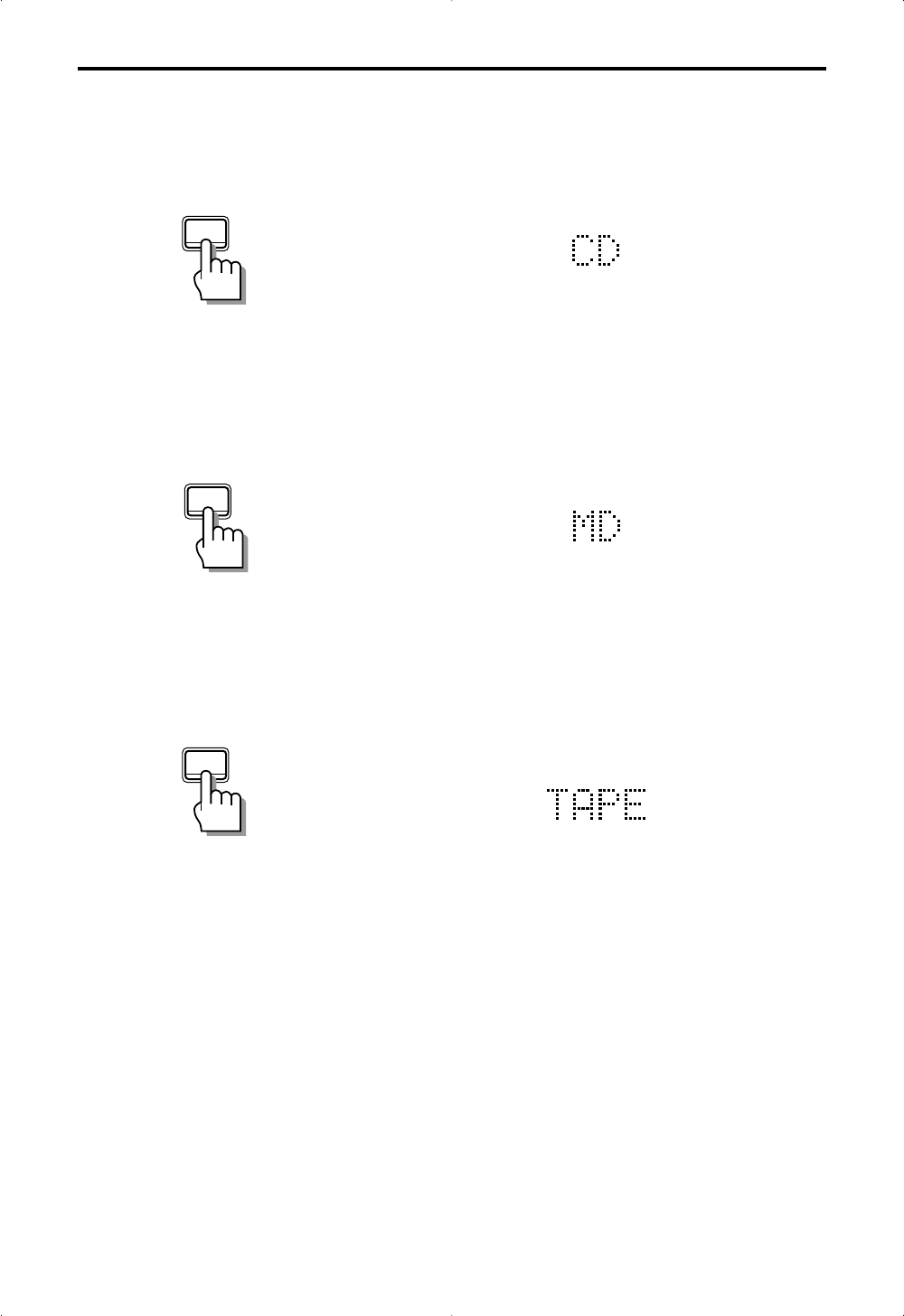
41 CA-EX70
Shortcut Playback (From the RX-EX70 Amplifier/tuner)
By simply pressing INPUT of the amplifier/tuner (RX-EX70) to select an input source, the selected
source component can automatically be turned on and its playback started.
Playing CDs
Press INPUT to select “CD”.
The CD player is turned on and playback of the CD with the
disc number displayed on the CD player starts.
If no CD has been loaded in the CD player, its display
shows “NO DISC”.
• When another input source is selected by pressing
INPUT, the CD player stops automatically in a few
seconds.
Playing an MD
Press INPUT to select “MD”.
The MD recorder is turned on, and if an MD has been
loaded in it, playback of the MD starts.
If no MD has been loaded in the MD recorder, its display
shows “NO DISC”.
• When another input source is selected by pressing
INPUT, the MD recorder stops automatically in a few
seconds.
Playing a cassette tape
Press INPUT to select “TAPE”.
The cassette deck is turned on, and if a tape has been
loaded in it, playback of the tape starts.
• When another input source is selected by pressing
INPUT, the cassette deck stops automatically in a few
seconds.
INPUT
INPUT
INPUT
EN40-52.CA-EX70[J]/1-5/21 98.6.9, 9:30 AM41


















