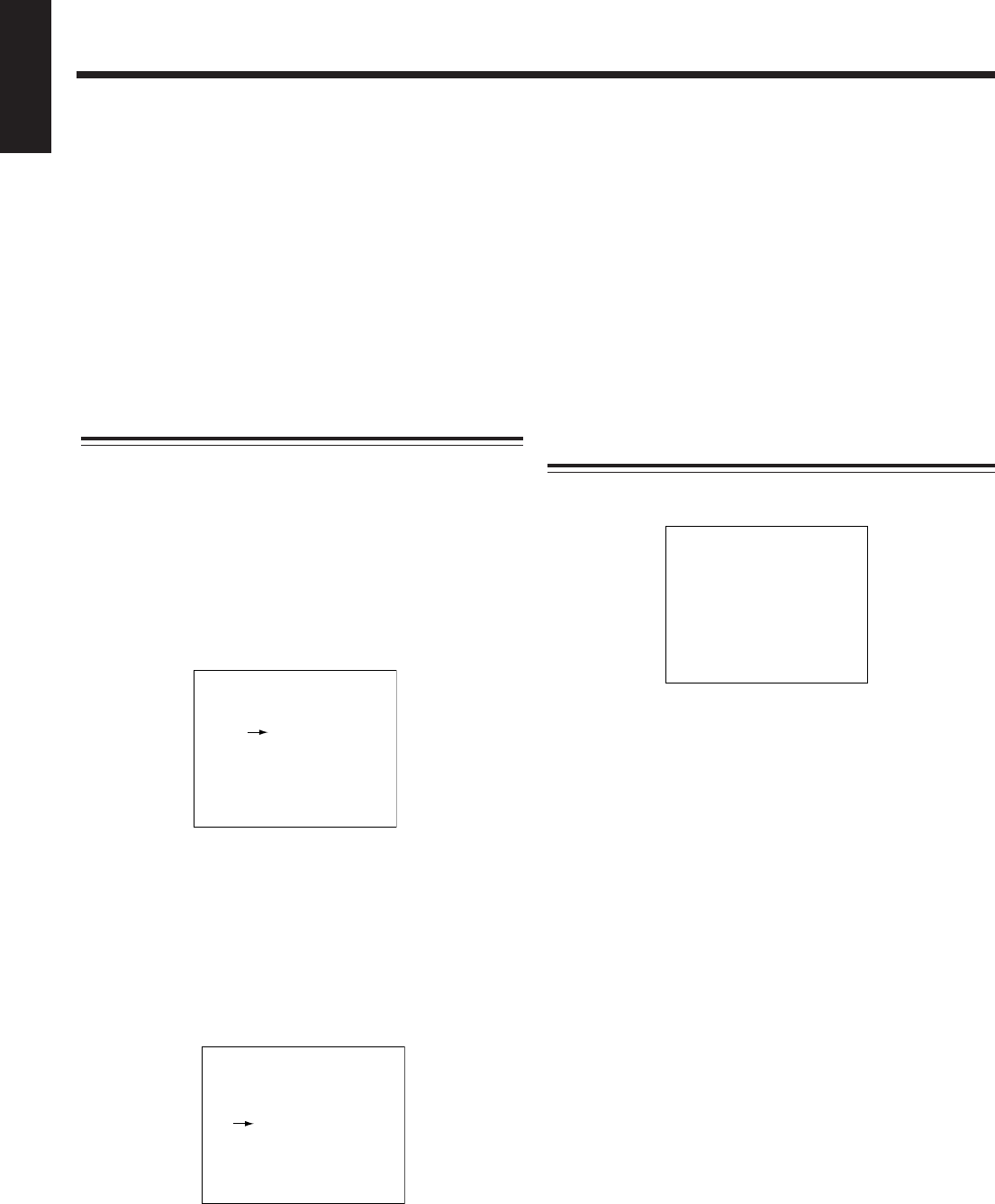
– 22 –
English
MP3 Disc Playback
About MP3 discs
An MP3 disc can have several folders (albums). Tracks are contained
within the albums. The player will only recognize up to 64 albums.
Total number of tracks recognizable is 255.
Recording your own MP3 discs
• Disc format should be set to “ISO 9660”.
• Multisession recording is not supported.
• The disc must be finalized.
• Files other than MP3 will be ignored.
Unavailable functions
• Program recording and random recording to cassette tape.
Basic operations
If your TV set is connected to the unit, you can view the contents of
the MP3 disc on-screen.
1
Insert an MP3 disc.
2
Press CD1, CD2 or CD3.
The following display will appear on the TV screen. (It may
take some time for the display to appear depending on the disc
being played.)
3
Turn PRESET +/– NEXT/PREV (press 4
PREV or ¢ NEXT on the remote control) to
select the album. At the last entry, turn + NEXT
will move to the next page (if any). Albums are
arranged in alphabetical order.
4
Press CD 3/8 SELECT to confirm your album
selection.
The following display will appear on the TV screen.
5
Turn PRESET +/– NEXT/PREV (press 4
PREV or ¢ NEXT on the remote control) to
select the track.
6
Press CD 3/8 SELECT to play.
The next track will be automatically played after the current
track is finished.
7
If you press and hold 4 or ¢ (press 4
PREV or ¢ NEXT on the remote control), you
can fast search (reverse/forward) within a track.
The track elapsed time on the unit’s display will
change.
8
Press 7 to stop playing. Press 7 again for album
menu.
NOTE:
At any time you may select a track from any album by pressing the
number keys on the remote control.
Example:
For track number 28, press +10 twice, then 8.
Programming tracks
1
Press PROGRAM on the unit. The following
screen will appear on your TV.
2
Select an MP3 disc using the CD1, CD2 or CD3
button.
3
Select a track using PRESET +/– NEXT/PREV (the
number buttons on the remote control). Then press
SET/DISPLAY button. You cannot select an album.
• The next program will appear on the screen in order of
the entry.
• To cancel the entry, press CANCEL/DEMO.
• To cancel the whole program, press PROGRAM
again.
4
Press CD 3/8 SELECT to start program playback.
• To stop playing, press 7.
• To skip program, turn PRESET +/– NEXT/PREV
(press 4 PREV or ¢ NEXT on the remote control).
• To cancel the program, press 7 while the disc is not
playing.
Other special functions
• To select the intended repeat play mode, press REPEAT
button. Each time you press the button, Repeat play mode
changes as follows:
Repeat All → Repeat 1 disc → Repeat 1track → Cancelled
(back to the beginning)
• To select the random play mode, press RANDOM button
then press CD 6 SELECT.
The tracks are played at random.
To cancel the random play, press 7.
• Press ON SCREEN button on the remote control. The
following information will appear on your TV unit:
“disc number of track”, “total number of tracks”, “track
elapsed time”.
• To mask the lead vocal, press KARAOKE button on the
remote control.
MP3-CD
page 01/03
- - -
-
- -
- - -
-
- -
- - -
-
- -
- - -
-
- -
- - -
-
- -
GROUP TITLE:
- -
-
- - -
001 - - - - - - -
-
-
002 - - - - - - -
-
-
003 - - - - - - -
-
-
004 - - - - - - -
-
-
PROGRAM DISC TRACK
1: _ _
EN14-23.CA-MXGA9V/8V/7V 7/4/03, 3:29 PM22


















