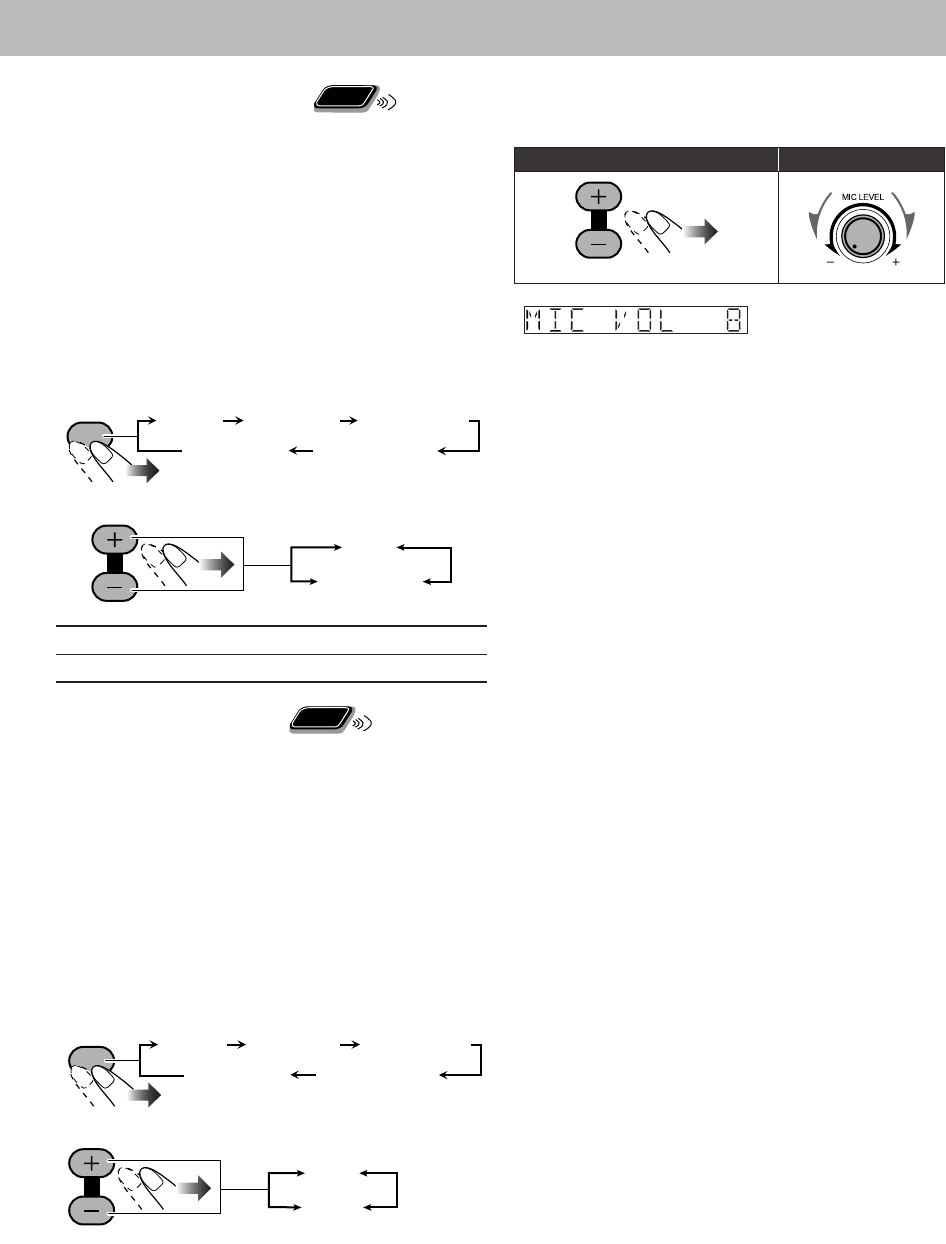
34
To change the scoring level
You can change the scoring level of Karaoke Scoring.
• This function is available only for disc/USB mass storage
class device playback.
1
Select “DVD/CD” or “USB” as the source.
2
Connect the microphone(s) (not supplied) to the
MIC1 and/or MIC2 jack.
Mic Mixing will be automatically activated.
• If a microphone is already connected but Mic Mixing is
not activated, use the MIC MIX button to activate Mic
Mixing (see page 31).
3
4
Select the scoring level setting.
To turn on/off the fanfare
You can turn the fanfare on or off for Karaoke Scoring.
• This function is available only for disc/USB mass storage
class device playback.
1
Select “DVD/CD” or “USB” as the source.
2
Connect the microphone(s) (not supplied) to the
MIC1 and/or MIC2 jack.
Mic Mixing will be automatically activated.
• If a microphone is already connected but Mic Mixing is
not activated, use the MIC MIX button to activate Mic
Mixing (see page 31).
3
4
Select the fanfare setting.
To change the mic volume
You can adjust the mic volume at any time.
• The mic volume level can be adjusted in 16 steps
(MIC VOL 0-MIC VOL 15).
• You can also call up the mic volume adjustment by
pressing KARAOKE SETTING button and selecting
“MIC VOL”.
PRO
The scoring level is strict.
AMATEUR
The scoring level is lenient.
Remote
ONLY
KARAOKE
SETTING
MIC VOL
ECHO
KEYCON
SCORE LVL
FANFARE
AMATEUR
PRO
MIC VOL
Remote
ONLY
KARAOKE
SETTING
MIC VOL
ECHO KEYCON
SCORE LVL
FANFARE
OFF
ON
MIC VOL
(Canceled)
Remote control:
Main unit:
MIC VOL
DX-U10_8[U].book Page 34 Monday, March 26, 2007 2:24 PM


















