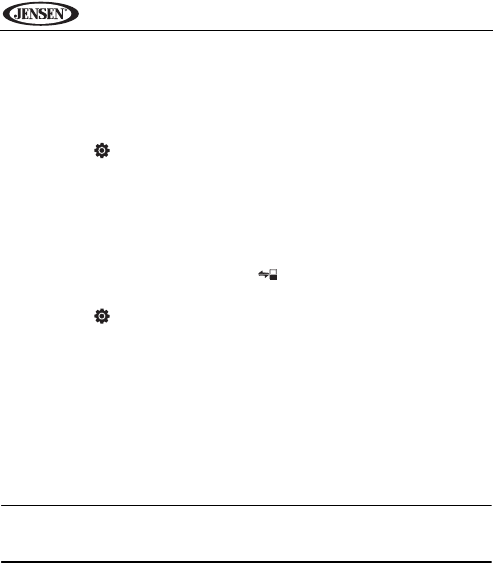
66
VM9324
Bluetooth Setup
Auto Answer
You can choose to have the VM9324 automatically answer incoming calls to
your paired Bluetooth phone. To turn “Auto Answer” on:
1. Touch the button to view the SETUP menu.
2. Select the “BT” sub-menu.
3. Touch the area to the right of “Auto Answer” to select “On”.
Auto Connect
The auto Connect option will allow the VM9324 to automatically connect to
your previously paired Bluetooth when it is in range. When the “Auto Connect”
option is set to “Off”, you must press the button to re-establish a
connection with your phone. To turn “Auto Connect” on:
1. Touch the button to view the SETUP menu.
2. Select the “BT” sub-menu.
3. Touch the area to the right of “Auto Connect” to select “On”.
Advanced Audio Distribution Profile (A2DP)
The VM9324 allows you to play back audio files from your phone, PDA or
personal music player using a Bluetooth connection.
Before using an audio player, it may be necessary to enter a PIN code into the
unit. Enter the PIN code referring to “BT (Bluetooth) Sub-menu Features” on
page 23.
NOTE: Please quit A2DP mode before attempting to make a phone call,
as unexpected results may occur depending on your mobile phone
model.
The VM9324 can control a Bluetooth audio player via Advanced Audio
Distribution Profile (A2DP) or Audio/Video Remote Control Profile (AVRCP).
Bluetooth audio players (or Bluetooth adapters) compatible with these profiles
can be connected to this unit. Functionality varies depending on the profile
used.


















