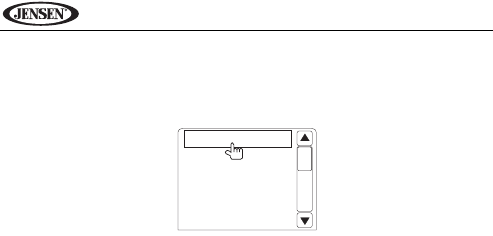
28
VM9324
Recalling a Station
1. Select a band (if needed).
2. Touch an on-screen preset button (6) to select the corresponding stored
station.
Auto Store (AS)
To select 18 strong stations and store them in the current band:
1. Select a band (if needed).
2. Touch the AS button (18) on page 1/2 of the on-screen controls to activate
the Auto Store function.
The new stations replace stations already stored in that band.
P1 FM 87.5 MHz
P2 FM 90.1 MHz
P3 FM 98.1 MHz
P4 FM 106.1MHz
P5 FM 107.9MHz
P6 FM 102.9MHz


















