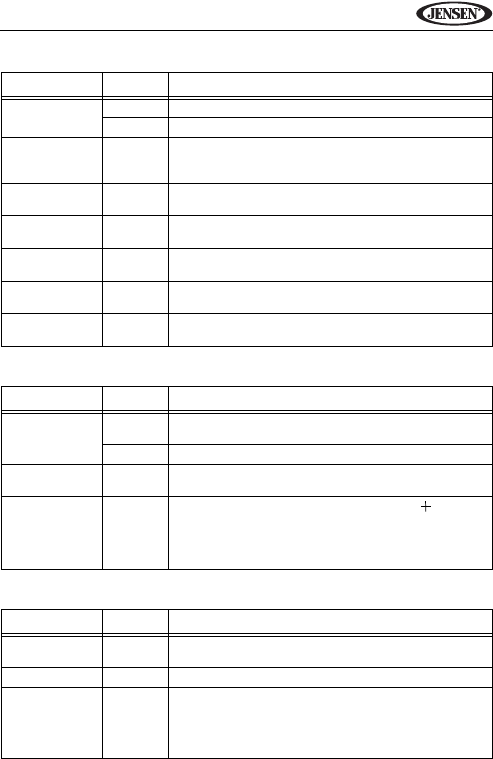
19
VM9324
TIME Sub-menu Features
SCREEN Sub-menu Features
THEME Sub-menu Features
Setting Options Function
Clock Mode 12-hour Clock displays 12 hour time using AM and PM.
24-hour Clock displays 24 hour time up to 23:59.
Month Jan-Dec Touch to view the direct entry keypad. Enter numeric
equivalent of current month (1-12) and touch the enter
key.
Day 01-31 Touch to view the direct entry keypad. Enter current day
of the month (01-31) and touch the enter key.
Year 20_ _ Touch to view the direct entry keypad. Enter current
year of the month (20_ _) and touch the enter key.
Hour 1-12 Touch to view the direct entry keypad. Enter current
hour and touch the enter key.
Minutes 00-59 Touch to view the direct entry keypad. Enter current
minutes and touch the enter key.
AM/PM AM/PM Touch to toggle AM/PM. Feature is not displayed when
24-hour Clock Mode is selected.
Setting Options Function
Auto Dimmer On Screen automatically dims/brightens for optimal day
and night viewing.
Off Screen remains a constant brightness.
Backlight 0-12 Touch the +/- buttons to adjust the backlight brightness
level.
TS Calibration Adjust
After entering calibration mode, a crosshair appears
in a corner quadrant of the screen. To begin calibration,
press and hold the crosshair for one second until it
moves to the next quadrant. Continue for each quad-
rant until the calibration is completed.
Setting Options Function
Wallpaper Various Choose from 12 different background images for your
SOURCE MENU.
OSD English English is the only available On Screen Display option.
DEMO Run Demo scrolls through the various source screens, simu-
lating activity on the display. “Demo” is displayed in the
top left corner of the screen, to indicate the unit is in
Demo Mode. To stop Demo Mode, press the upper-left
quadrant of the TFT (Source select).


















