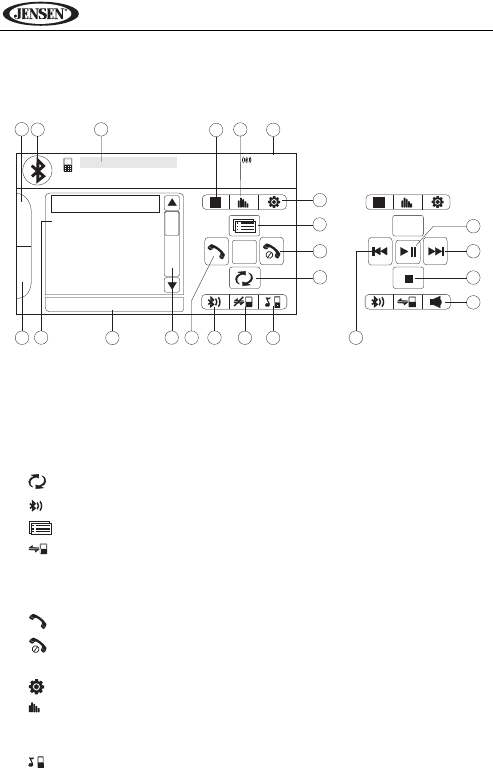
60
VM9324
Bluetooth User Interface
The on-screen indicators and touch key areas for Bluetooth operation are
outlined below.
1. Name of connected device
2. Current time
3. List of previously paired devices
4. Current operation status
5. LOUD: Turn loudness features ON/OFF
6. : Transfer active call back to handset
7. : Pair your Bluetooth phone (first time use)
8. : Call list menu
9. : Connect/disconnect Bluetooth device (phone, PDA, personal music
player, etc.) with hand-free function
10. PTT: Activate the Push To Talk voice recognition feature. See “iPod
Voice Control” on page 16.
11. : Answer incoming call/make call
12. : Reject incoming call/end call/quit pairing process/quit reading phone
book or call listing
13. : View the SETUP menu.
14. : Quick access to Equalizer level settings.
15. (a) Current source
(b) Touch to view the SOURCE MENU and select a new source
16. : Toggle Phone/Music interface
4
9
14
2
8
15
18
3
13
17
16
7
10
12 21
22
16
5
6
20
19
11
1 Blackberry 8300
2 iPhone
History Paired List
01:02 PM
EQ EQ
L
O
P
U
T
D
T
ON
1
PHONE INTERFACE (Not Connected) MUSIC INTERFACE
EQ


















