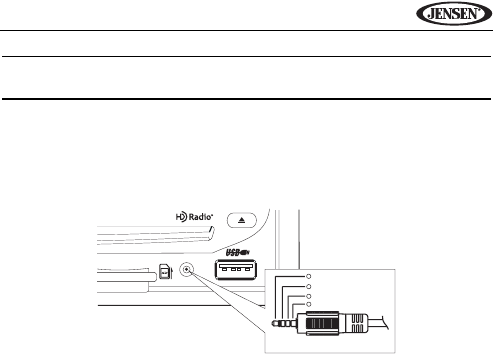
13
VM9324
NOTE: You can press and hold to drag the “Source Menu” icons and
rearrange them based on your preference
External Devices
External peripheral devices, including a game console, camcorder, navigation
unit, iPod, Zune, etc. can be connected to this unit via RCA output using the
A/V Media Adapter Cable (included).
Connect the external device to the A/V Media Adapter Cable and then plug the
cable into the A/V INPUT connector (6) on the front of the radio. Select “AUX
1” mode to access the front A/V input or “AUX 2” mode for the rear aux input.
You cannot directly control external devices connected to the A/V INPUT. For
information regarding the use of USB/SD devices, see “Inserting a USB
Device” or “Accessing an SD Card” on page 42.
Micro SD Slots (for service use only)
The micro SD slot, located in the upper right corner of the front panel, cannot
be used for file playback. This input is for use by service professionals only for
software updates.
Volume Adjustment
Volume Increase/Decrease
To increase or decrease the volume level, turn the rotary encoder (1) on the
front panel or press the VOL-/+ buttons (15, 16) on remote control. When the
volume level reaches “0” or “40”, a beep sounds, indicating that the adjustment
limit has been reached. The LCD or TFT screen displays the volume level for 3
seconds.
EJECT
A/V
INPUT
3.5mm A/V Cable (not included)
Video
Left Audio
Right Audio
Ground
1
2
3
4


















