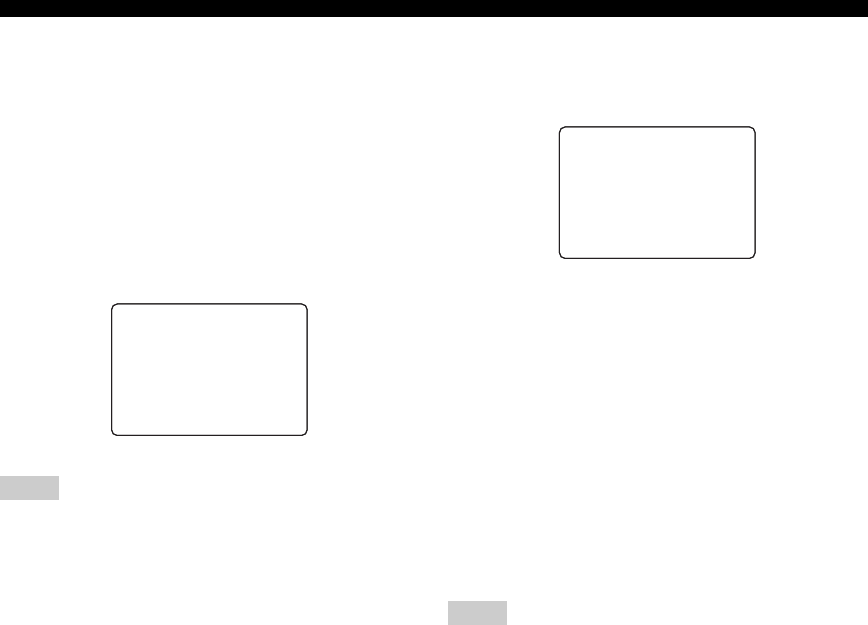
64
SET MENU
■ Parameter initialization C)PARAM. INI
Use this feature to initialize the parameters for each sound
field
program within a sound field program group. When
you initialize a sound
field program group, all of the
parameter values within that group revert to their initial
settings.
Press the corresponding numeric button for the sound
field
program that you want to initialize.
An asterisk (*) next to a program number means that the
parameter values have been changed from their initial
settings.
• You cannot automatically revert to the previous parameter
settings once you initialize a
sound field program group.
• You cannot separately initialize individual
sound field
programs.
• You cannot initialize any program groups when “MEMORY
GUARD” is set to ON.
■ Zone set D)ZONE SET
Use to specify the location of speakers connected to the
SPEAKERS B terminals.
Speaker B set SP B
Use this feature to select the location of the front speakers
connected to the SPEAKERS B terminals.
Choices: FRONT, ZONE B
• Select FRONT to turn on/off SPEAKERS A and B
when the speakers connected to the SPEAKERS B
terminals are set in the main room.
• Select ZONE B if the speakers connected to the
SPEAKERS B terminals are set in another room. If
SPEAKERS A is turned OFF and SPEAKERS B is
turned ON, all the speakers including the subwoofer in
the main room are muted and the unit outputs sound
from SPEAKERS B only.
• If you connect headphones to the PHONES jack on the unit
when “SP B” is set to ZONE B, the sound is output from both
headphones and SPEAKERS B.
• If a DSP program is selected when “SP B” is set to ZONE B,
the unit automatically enters the Virtual CINEMA DSP mode.
Notes
1234
567*8
9
C)PARAM.
INI
Notes
SPB;;;;;;FRONT
[<]/[>]:Select
[SELECT]:Return
D)ZONE
SET
01EN_00_RXV750_GB.book Page 64 Friday, March 5, 2004 11:40 AM


















