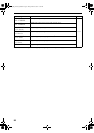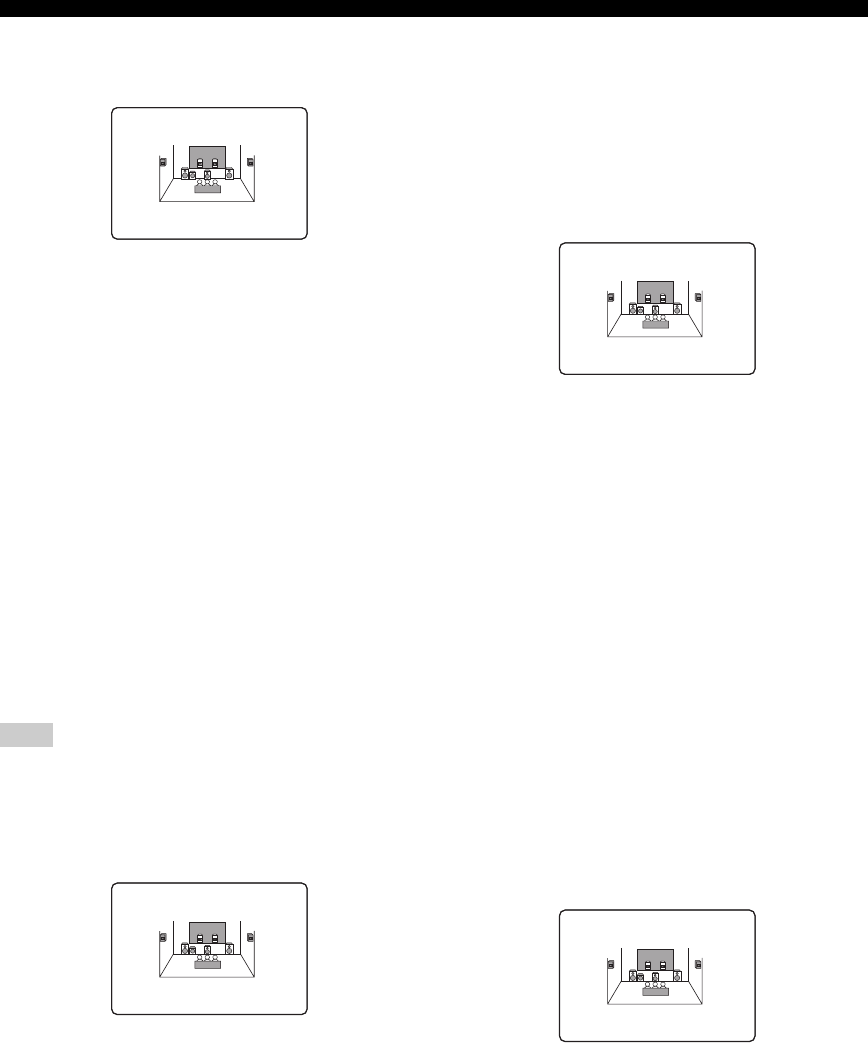
58
SET MENU
Surround back speakers SURR B L/R SP
Choices: NONE, SMLx1, SMLx2, LRGx1, LRGx2
• Select NONE if you do not have a surround back
speaker. The unit directs all of the surround back
channel signal to the surround left and right speakers.
• Select SMLx1 if you have a small surround back
speaker. The low-frequency signals of the surround
back channel are directed to the speakers selected with
“LFE/BASS OUT”, and the rest of the frequency
signals are directed to the left surround back speaker.
• Select SMLx2 if you have 2 small surround back
speakers. The low-frequency signals of the surround
back channels are directed to the speakers selected with
“LFE/BASS OUT”.
• Select LRGx1 if you have a large surround back
speaker. The unit directs the entire range of the
surround back channel signal to the left surround back
speaker.
• Select LRGx2 if you have 2 large surround back
speakers. The unit directs the entire range of the
surround back channel signal to the surround back
speakers.
If you select SMLx1 or LRGx1, connect the speaker to the left
SURROUND BACK speaker terminals.
Presence speakers PRESENCE SP
Choices: NONE, YES
• Select NONE if you do not have presence speakers.
• Select YES if you have presence speakers.
Bass out LFE/BASS OUT
Low-frequency (bass) signals can be directed to the
subwoofer and/or the front left and right speakers
according to the characteristics of your system. This
setting also determines the routing of the LFE (low-
frequency effect) signals found in Dolby Digital or DTS
sources.
Choices: SWFR, FRNT, BOTH
• Select SWFR if you connect a subwoofer. LFE and
low-frequency signals from other channels are directed
to the subwoofer according to the speaker settings.
• Select FRNT if you do not use a subwoofer. LFE and
low frequency signals from other channels are directed
to the front speakers according to the speaker settings
(even if you have previously set front speakers to
SML).
• Select BOTH if you connect a subwoofer and you want
to output low-frequency signals from front channels to
both the front speakers and subwoofer. LFE and low-
frequency signals from other channels are also directed
to the subwoofer according to the speaker settings. Use
this function to reinforce low-frequency signals using
the subwoofer when playing back sources such as CDs.
Cross over CROSS OVER
Use this feature to select a cross-over (cut-off) frequency
for all low-frequency signals. All frequencies below the
selected frequency will be sent to the subwoofer.
Choices: 40Hz, 60Hz, 80Hz, 90Hz, 100Hz, 110Hz,
120Hz, 160Hz, 200Hz
Note
SMLx1)SMLx2
SURR B L/R SP
)NONEYES
PRESENCE SP
SWFRFRNT)BOTH
LFE/BASS OUT
FREQ;;;80Hz
CROSS OVER
01EN_00_RXV750_GB.book Page 58 Friday, March 5, 2004 11:40 AM