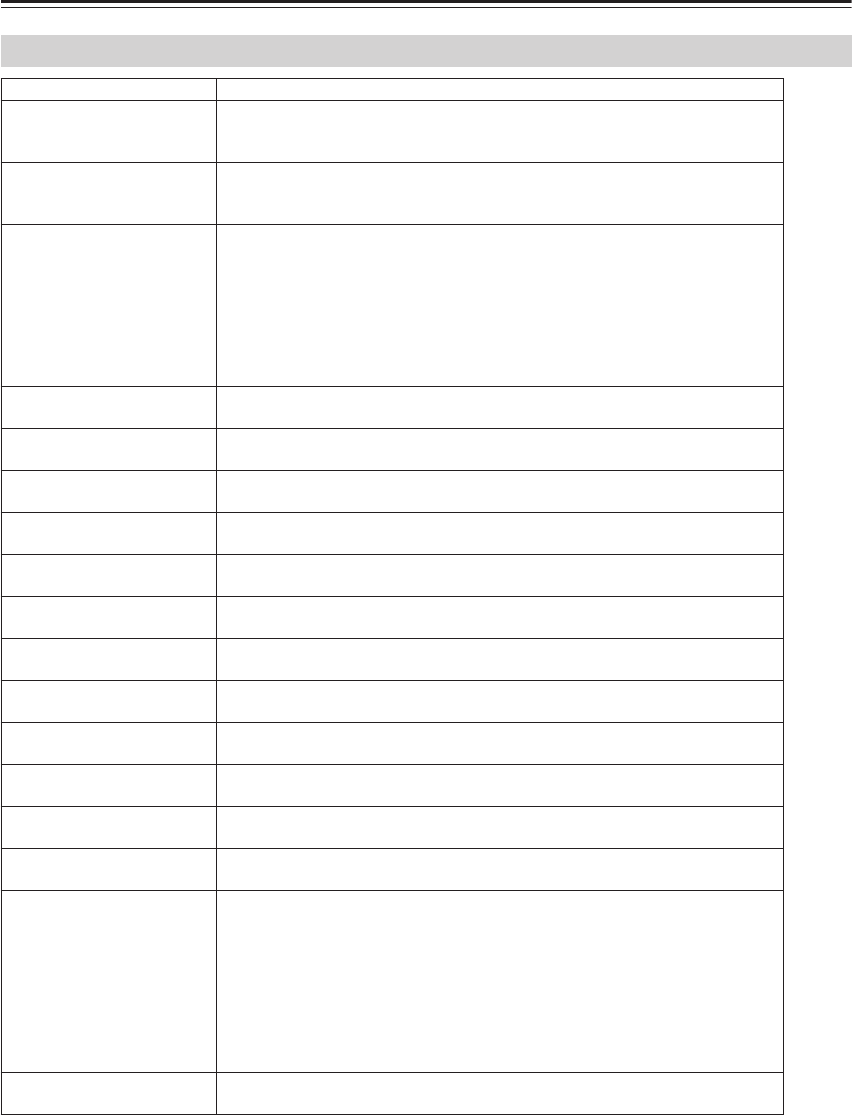
17
RS232 Protocol—Continued
Notes:
■ Commands are used as notifications. If an amplifier is switched ON, it will notify the other devices on the control
bus by sending the Standby command (01). Any amplifiers with the same zone will take the notification as a
command and also switch ON.
■ When a command is sent to an amplifier it will first be transmitted on the control bus and then returned to the PC
(Home automation system). If an error occurs an error will be returned instead of the original command. The PC
(Home automation system) needs to ignore its command when it is returned.
Data
Command Content
Standby
(01)
00 – Standby OFF
01 – Standby ON
04 – Toggle
Mute
(02)
00 – Mute
01 – Un-mute
02 – Toggle Mute
Source Selection
(03)
00 – S5
01 – S6
02 – S7
03 – S4
04 – S8
05 – S1
06 – S2
07 – S3
Volume
(04)
00 – A0 range
Bass
(05)
F4 – 0C (–12dB - +12dB)
Treble
(06)
F4 – 0C (–12dB - +12dB)
Balance
(07)
EC – 14 (Left –20dB - Right –20dB)
Send all parameters
(09)
XX – value ignored
Amplifier features
(0C)
00 – Loudness disabled
01 – Loudness enabled
Maximum Volume Limit
(0D)
00 – A0 range
Link Zone
(0F)
00 – 31 zone to be linked
FF – for no zone linking
Volume Up
(11)
XX – value ignored
Volume Down
(12)
XX – value ignored
Zone Name
(1C)
Data field contains the ASCII string
Preamplifier Volume Mode
(1D)
00 – A0 range
FF = Independent mode.
Preset Selection
(1E)
All Zone function: Zone byte = FF
00 – Default : exit preset mode
01 – Force “Page Preset”
02 – Select Preset 1
03 – Select Preset 2
04 – Select Preset 3
05 – Select Preset 4
06 – Select Preset 5
07 – Select Preset 6
Volume BCD Format
(26)
0 – 99 in BCD format same as Front Panel display


















