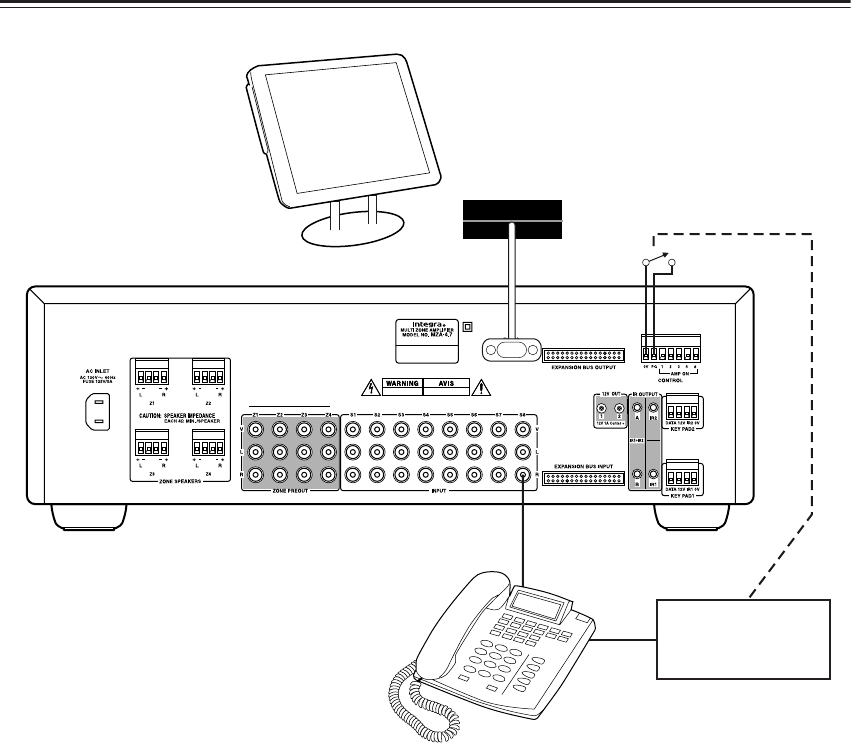
15
Automation
Any MZA-4.7 parameter is controllable using the serial RS232 interface. The RS232 protocol is outlined in the follow-
ing section, and encompasses both the amplifier and connected keypads. The interface is bidirectional, allowing the
amplifier and network to be monitored.
The interconnecting cable must be straight: 9 pin ‘D’ connectors.
Fig 6 shows a typical touch panel controller providing the user interface to an MZA-4.7. The controller has its own
operating system that is programmed to handle the RS232 protocol. An automation system is not restricted to touch
panels, it may be an extension of a home lighting, security, building management, or other specialized home automation
system.
The “Page Preset” is a special preset that is invoked whenever there is a contact closure across the “PG” and 0V termi-
nals. Each zone on the MZA-4.7 may be set to a specific input (utility) and at specific volumes (depends on room and
application). When the contact closure is opened the MZA-4.7 returns to its previous states. The “Page Preset” is useful
for telephone paging, door and gate phone paging, or doorbell applications.
Note: The S8 input is summed with the internal doorbell generator.
Line Level
Input
Fig 6
Contact closure
required when
paging
Phone or Paging
System
Control
System
Interface


















