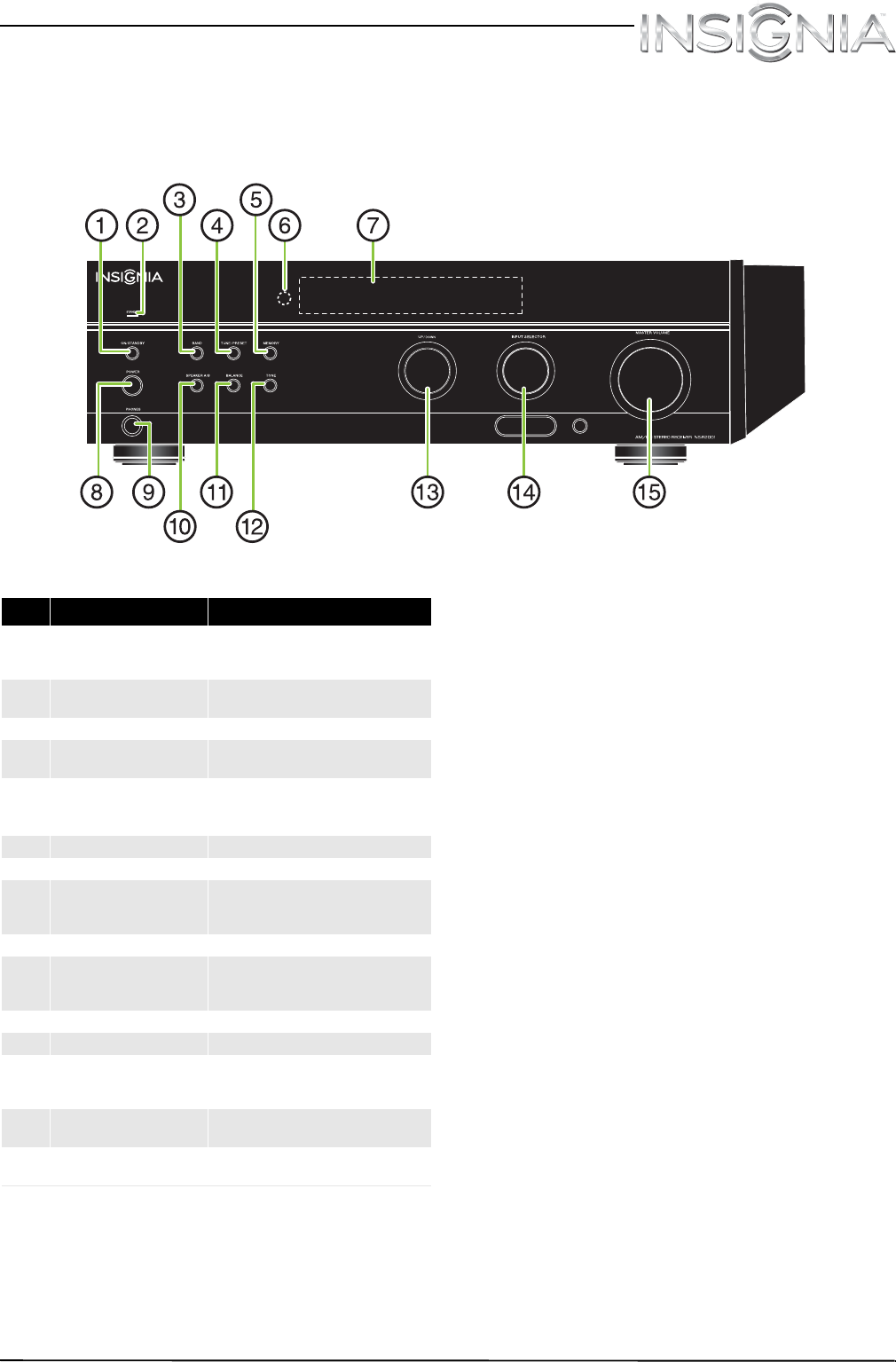
3
Insignia NS-R2001 AM/FM Stereo Receiver
www.insigniaproducts.com
Features
Front controls
Item Description Function
1 ON/STANDBY button Press to turn on your stereo receiver. Press
again to put your stereo receiver in standby
mode.
2 STANDBY indicator Lights blue when your stereo receiver is in
standby mode.
3 BAND button Press to toggle between AM and FM.
4 TUNE/PRESET button Press to toggle between tune and preset
mode.
5 MEMORY button Press to save a station preset.
Press and hold to automatically search for
FM stations and store them in memory.
6 Remote sensor Receives the signal from the remote control.
7 Display Provides information about the receiver.
8 POWER button Press to power on the stereo receiver putting
it into standby mode. Press again to power
down the stereo receiver
9 Headphone (PHONES) jack Plug 1/4” stereo headphones into this jack.
10 SPEAKER A/B button Press to cycle through the available speaker
options. Speakers off>Speaker A on
>Speaker B on >Speakers A and B on.
11 BALANCE button Press to turn the balance mode on.
12 TONE button Press to turn the tone mode on.
13 UP/DOWN knob Turn to tune the radio frequency up or down,
or to adjust tone, balance, and so on,
depending on the receiver mode.
14 INPUT SELECTOR knob Turn to cycle through the available receiver
inputs.
15 MASTER VOLUME control
knob
Turn to increase or decrease the volume.


















