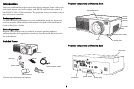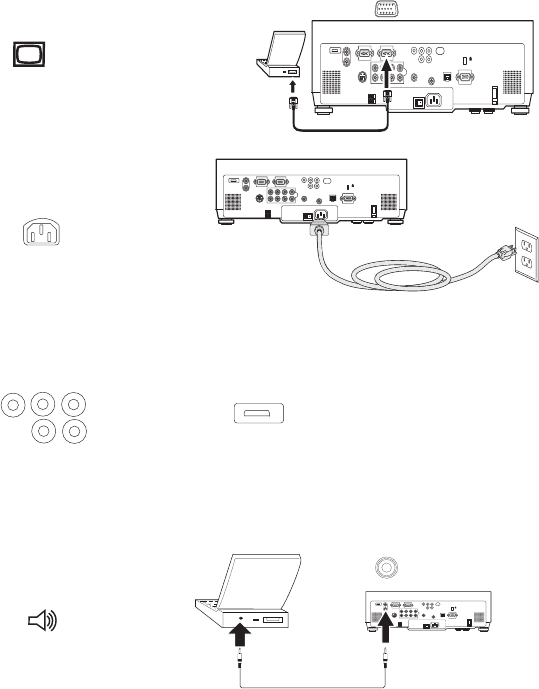
8
Connecting a computer
Required computer connections
Connect one end of the VGA computer cable to the Computer 2 connector
on the projector. Connect the other end to the video port on your computer.
If you are using a desktop computer, you first need to disconnect the moni-
tor cable from the computer’s video port.
Connect the black power cable to the conne
c
tor on the back of the projector
and to your electrical outlet.
NOTE: A
lways use the power cable that shipped with the projector.
Optional computer connections
You can also connect to your computer using optional BNC or HDMI
cables. Connect the BNC connectors on the BNC cable to the appropriate
Computer 3 connectors on the projector. Connect the other end to the video
port on your computer. If you are using a desktop computer, you first need
to disconnect the monitor cable from the computer’s video port.
Or, connect the HDMI cable to the Computer 1 connector.
To
have sound with your presentation, connect the audio cable to your
computer and to the corresponding computer Audio In connector on the pro-
jector. You can assign a particular source to a particular audio in connector,
see page 33.
connect computer cable
connect power cable
connect BNC cable
connect HDMI cable
connect audio cable