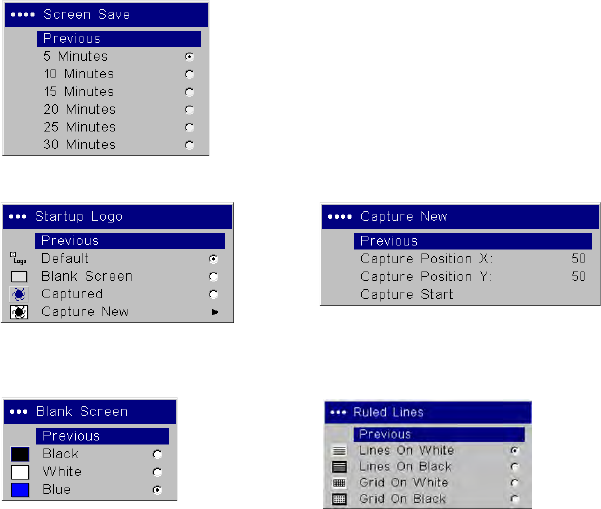
34
Low Power: toggles between on and off. Turn it on to lower the light out-
put of the lamp. This also lowers the fan speed, making the projector qui-
eter.
PC Screen Saver Off: prevents
your notebook computer from going into
Screen Save mode. The projector must be connected to the PC via a USB
cable for this feature to work.
Power Save: automatically turns
the lamp off after no signals are detected
for 20 minutes. After 10 additional minutes with no signal, the projector
powers down. If an active signal is received before the projector powers
down, the image will be displayed.
Screen Save: automatically blanks the
scree
n after no signals are detected
for five minutes. The image returns when an active source is detected or
a remote or keypad button is pressed. Screen Save is disabled when
Power Save is enabled.
Startup Logo: allows you to
display a
blank Black, White, or Blue screen
instead of the default screen when no source is detected at startup. It also
allows you to capture and display a custom startup screen.
To capture a custom logo, display the
image you
want to capture on
your computer and select the Capture New option. From the Capture
New menu, use the Capture Position X and Capture Position Y adjust-
ments to frame the logo to be captured. Press Capture Start in the Cap-
ture New menu. The projector will let you know if the capture was a
su
ccess or a failure.
The next time you start the projector, the custom logo you captured dis-
plays.
Blank Screen:
determines what color is displayed when you press the
Blank button on an optional remote.
Ruled Lines: This fea
ture displays line patterns that are useful when pro-
jecting onto a writeable surface, or when installing and setting up the
projector. Lines on White: Horizontal lines on a white background. Lines
on Black: Horizontal lines on a black background. Grid on White: Grid
on a white background. Grid on Black: Grid on a black background.
Screen Save
Startup Logo
Capture New
Blank Screen
Ruled Lines


















