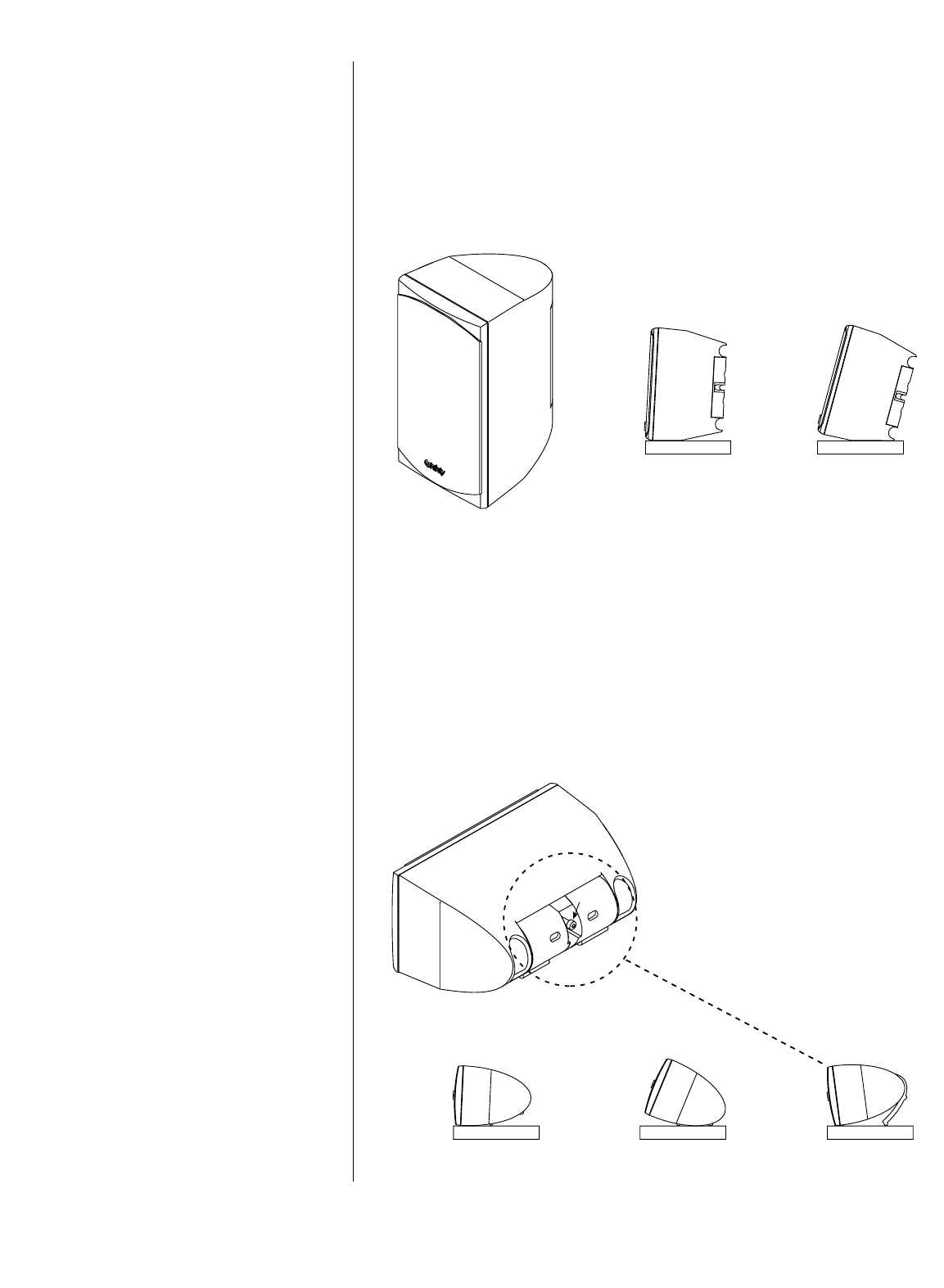
8
◆
HTS-20 Home-Theater System – Owner’s Manual
V
ERTICAL
P
OSITION
...
Figure 3. This illustration shows how to
vertically position the speakers
two ways.
H
ORIZONTAL
P
OSITION
...
Figure 4. This illustration shows how to
horizontally position the speakers
three ways.
SHELF PLACEMENT OF THE SATELLITES
The satellite speakers can be positioned vertically in two positions on a shelf or stand, as shown
in Figure 3. Set each satellite flat, with the logo at the bottom and the bracket facing inward.
You can also push the speakers gently back for a 20° tilt.
The satellite speakers can also be positioned horizontally in three positions on a shelf, as shown
in Figure 4. Set each speaker flat, or push the speakers gently back for a 20° tilt. Rotate the logo
to match the orientation of the speaker. To provide a 10° tilt-down angle, loosen the
bracket screw on the rear door with the hex wrench (included) and adjust the bracket to
Bracket
Open, Position #1
. Tighten the bracket screw when you have reached the desired angle.
NOTE: You may want to route the wires before tightening the bracket screw (see Figure 8 on page 11).
VERTICAL PLACEMENT ON A SHELF
Flat
Position
(side view)
(side view)
20° Tilt-Up
Position
HORIZONTAL PLACEMENT ON A SHELF
Flat Position
(Bracket Closed)
(rear view)
20° Tilt Up
(Bracket Closed)
10° Tilt Down
(Bracket Open,
Position #1)
Positions
(side view)
❶ Loosen Screw
❷ Rotate Bracket
❸ Tighten Screw
Screw
Bracket


















