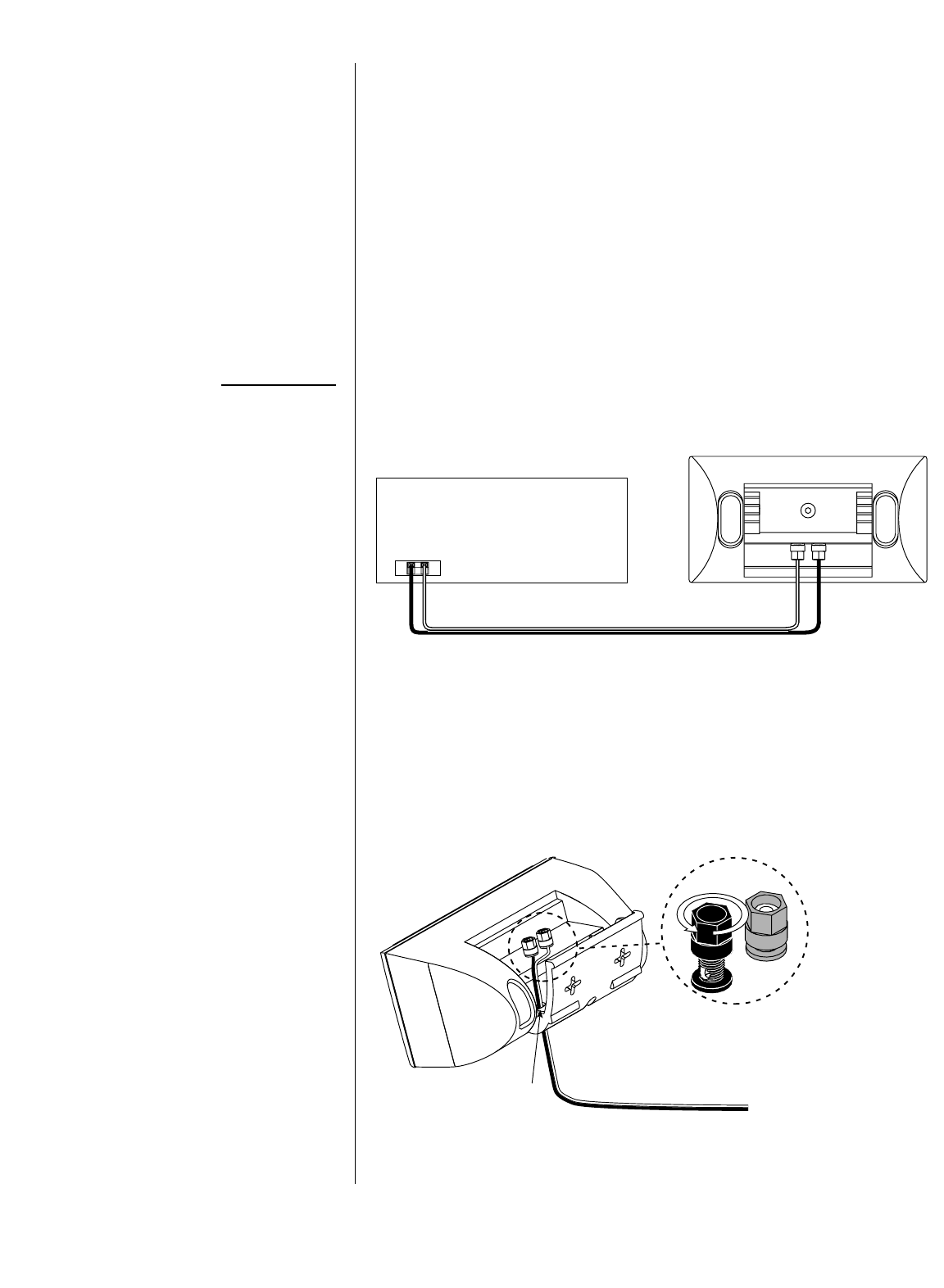
HTS-20 Home-Theater System – Owner’s Manual
◆
11
WIRING THE SPEAKERS
After placing the speakers, you are ready to connect your system. First turn off all audio system
power. Use high-quality speaker wire to make your connections. If you need more wire than is
provided, use at least #16 gauge speaker wire with polarity coding. The side of the wire with a
ridge or other coding is usually considered positive polarity (i.e., + ). Also, consult the owner’s
manuals that were included with your amplifier, receiver, or television to confirm connection
procedures.
On the back of the satellite, loosen the bracket screw and rotate the bracket to access terminals.
Observe polarities when making speaker connections, as shown in Figure 7. Connect each +
terminal on the back of the amplifier or receiver to the respective + (red) terminal on each
speaker. Connect the – (black) terminals in the same way.
Do not reverse polarities (i.e., + to – or – to +) when making connections. Doing so will cause
poor imaging and diminished bass response.
Before making your final connections, route the wires through either hole in the door, as shown
in Figure 8.
NOTE: You may need to loosen the bracket screw to open the door further.
After you finish connecting your system, return the door to the desired angle and tighten the
bracket screw.
T
URN
O
FF
A
LL
P
OWER
...
S
ATELLITES
...
I
MPORTANT
!
Figure 7. Wiring diagram shows polarity
connections for one channel of a stereo or
home-theater system.
R
OUTING THE
W
IRES
...
Figure 8. This illustration shows how to
route the wires through either hole in the
speaker’s bracket and connect them to
the terminals.
+
–
(rear view)
Receiver or Amplifier
(rear view)
Output
One Channel Shown
Bracket Not Shown
red terminal = +
+ –
black terminal =
–
Output From
Amplifier or Receiver
Route Speaker
Wire Through
Either Hole
(rear view)
❷ Insert Bare End;
Tighten Terminal
❶
Loosen Terminal
+
–
blk red


















