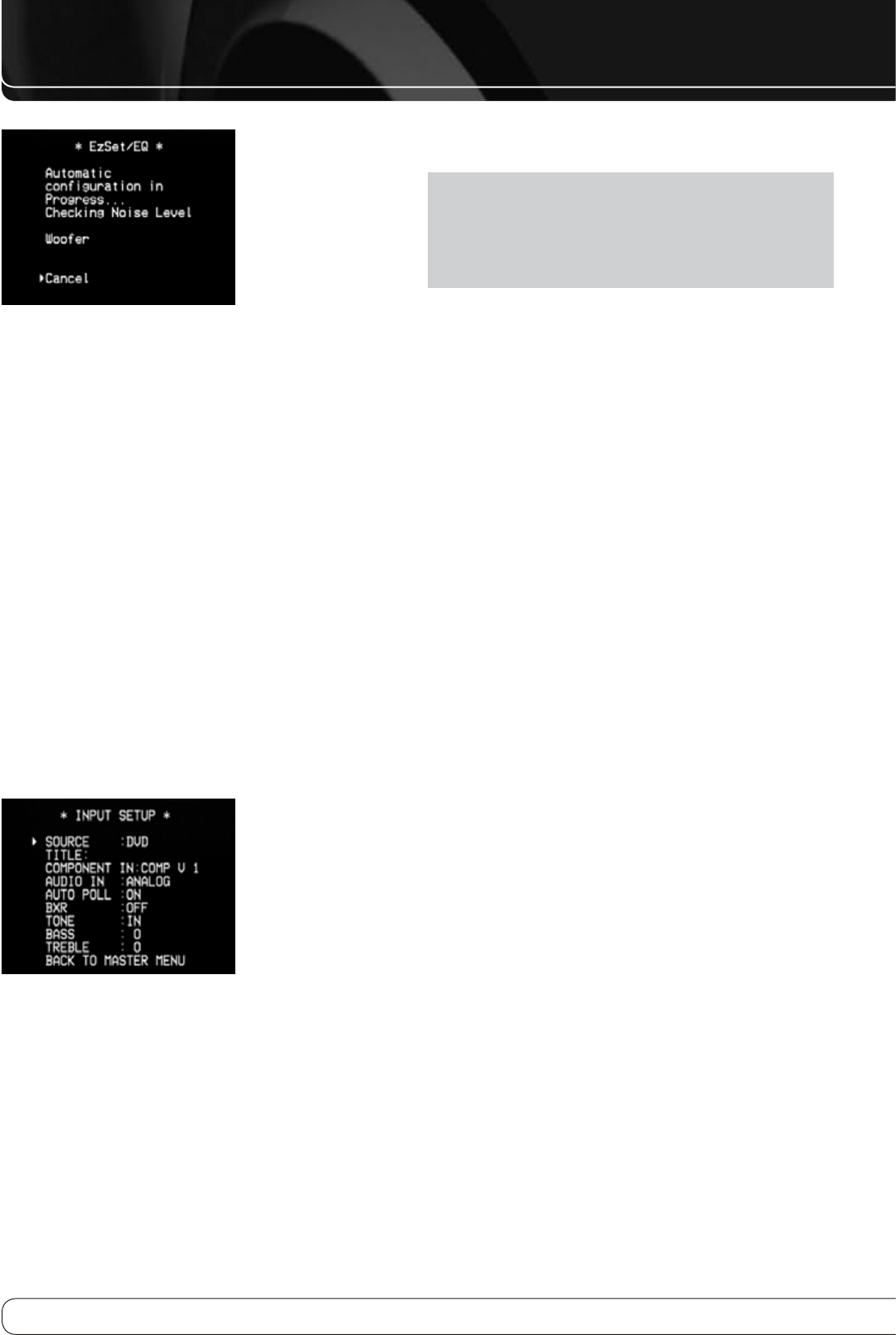
24
INITIAL SETUP
Figure 21 – EzSet/EQ in Progress
As the EzSet/EQ system tests each speaker, its position will appear on screen.
If the test sweep is heard from a different speaker than the one indicated on
screen, turn off the AVR and check the speaker-wire connections, then begin
again.
When the Speaker Detection test is completed, select the Continue option.
The results will be displayed, along with these options:
The Retest option repeats the EzSet/EQ process. Increase the master
•
volume manually, if some speakers were not correctly detected.
Select Cancel to return to the Speaker Setup menu.
•
See the Advanced Functions section for instructions on how to manually
configure the speakers or manually adjust the settings established by the
EzSet/EQ process.
Set Up Sources
The Info Settings menu is used to assign the correct physical audio and video
connections to each source.
The AUDIO IN setting must be adjusted now, and if a component video input
was used for the source, the COMPONENT IN setting must also be adjusted.
Otherwise, there will be no sound or picture when the source is playing. The
other settings may be adjusted later.
To display the Input Setup menu, press the OSD Button. Select the INPUT
SETUP LINE and press the OK Button. A screen similar to the one shown in
Figure 22 will appear.
Figure 22 – Input Setup Menu
Source
: Indicates the currently selected source. Use the
M N
Buttons to
select a source: DVD, CD, TUNER (Radio), Tape, 8 CH DIRECT, AUX, VIDEO 1,
VIDEO 2, VIDEO 3, HDMI 1, HDMI 2, HDMI 3.
Title
: You may change the display name for any source (except the tuner).
This may help you to select the correct source device even when you have
forgotten which physical connections you used. Move the cursor to the TITLE
line and press the OK Button. A block cursor will blink. Use the
KL
Buttons
to scroll through the alphabet in upper and lower case, the numbers and
many punctuation marks. When you have selected the desired character,
press the
N
Button to move to the next space. Press the
N
Button to leave a
blank space. Press the OK Button when you have finished.
Component In
: If you connected the source to one of the two component
video inputs, press the
N
Button to adjust the setting if needed.
NOTE
: If the source is connected to a composite video input but a signal
is present at the selected component video input, the AVR will display
the component video signal. To avoid this, turn off the component video
source device, or adjust this setting to select a component video input that
is not in use. When no component video signal is present, the AVR will
automatically select the composite video input associated with the source.
Audio In
: If you used a digital audio connection for a source, change this
setting to assign the correct digital audio input, even if you also connected its
analog audio outputs to the receiver. Move the cursor to this line, and press
the
M N
Buttons until the correct digital input appears. If an analog audio
connection was used, change this setting to ANALOG.
Auto Poll
: The Auto Poll feature is used when both an analog audio and
digital audio connection have been made for one source device. If no digital
signal is available, the AVR 160 will switch to the analog input for the source.
This situation can occur with some cable or satellite television broadcasts,
where some channels are broadcast with digital audio and others with analog
audio, or when a DVD player is paused or stopped.
For some sources, the Auto Poll feature is unnecessary and may be
undesirable, such as for a DVD player. Move the cursor to this line, and press
the
M N
Buttons until OFF appears, disabling the Auto Poll feature. With Auto
Poll turned off, the receiver will only check for a signal at the audio input
assigned to the source.
The remaining lines in the Input Setup menu adjust the audio performance,
and may be skipped at this time. Leaving these settings at their factory
defaults is recommended for most listening, in order to enjoy the sound mix
created by your favorite movie and music artists.
BXR
: Enhances bass performance when playing MP3 tracks. Select ON, or
leave at the default OFF setting for non-MP3 audio.
Tone
: Determines whether the treble and bass controls are active. When
it’s off, the tone controls are “flat”, with no changes. When it’s on, the bass
and treble frequencies are boosted or cut, depending upon the tone-control
settings. When an analog audio source is in use and the 2-Channel Stereo
surround mode is selected, setting the Tone to OFF places the unit in analog
bypass mode.
Bass and Treble
: Boost or cut the low or high frequencies by up to 10dB
by using the
M N
Buttons to change the setting by 2dB at a time.
6-/8-Channel Inputs
The 6-/8-Channel Analog Audio Inputs are used when playing certain
multichannel discs (DVD-Audio, Blu-ray Disc, SACD and HD-DVD) on a player
that decodes the audio and outputs it via its multichannel analog audio
outputs but not via its HDMI output.
HDMI-Equipped Multichannel Disc Player:
Connect the player’s HDMI output to one of the AVR’s HDMI Inputs. No
•
other connections are necessary.
Make sure the HDMI input is selected as the source and the Audio Input in
•
the Input Setup menu.


















