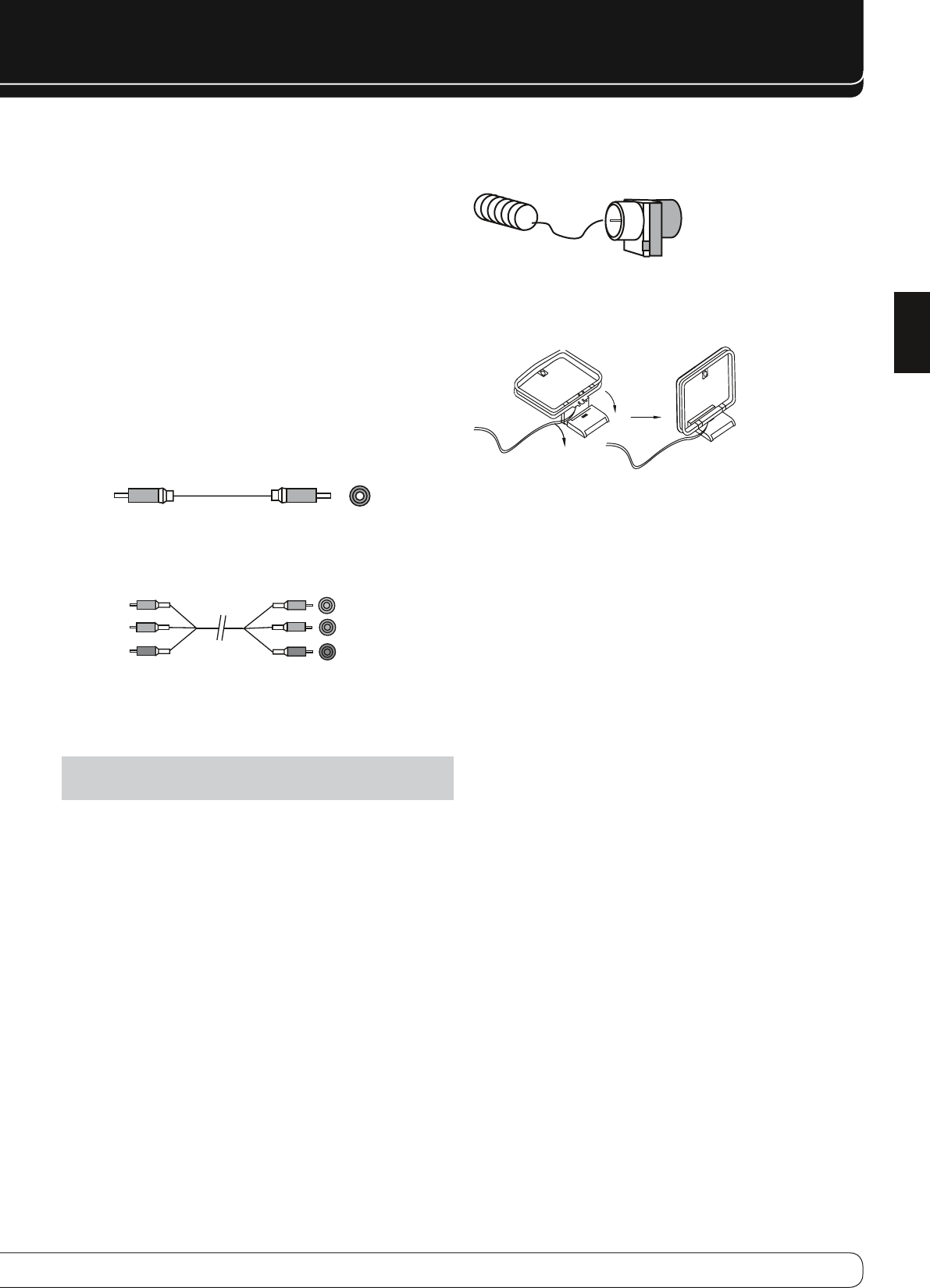
17
ENGLISH
CONNECTIONS
Video Connections
Many sources output both audio and video signals (e.g., Blu-ray Disc or DVD
player, cable television box, HDTV tuner, satellite box, VCR, DVR). In addition
to the audio connection, make one type of video connection for each of these
sources (only one at a time for any source).
Digital Video
If you have already connected a source device to one of the HDMI inputs, you
have automatically made a video connection, as the HDMI signal includes
both digital audio and video components.
Analog Video
There are two types of analog video connections: composite video and
component video.
Composite video is the basic connection most commonly available. The jack is
usually color-coded yellow, and looks like an analog audio jack. Do not plug
a composite video cable into an analog or coaxial digital audio jack, or vice
versa. Both the chrominance (color) and luminance (intensity) components of
the video signal are transmitted using a single cable. See Figure 10.
Composite
video cable
Figure 10 – Composite Video
Component video separates the video signal into three components – one
luminance (“Y”) and two sub-sampled color signals (“Pb” and “Pr”) – that are
transmitted using three separate cables. See Figure 11.
Component
video cable
Y Green
Pb Blue
Pr Red
Figure 11 – Component Video
If it’s available on your video display, an HDMI connection is recommended
as the best quality connection, followed by component video and then
composite video.
NOTE
: HDCP-copy-protected sources are not available at the Component
Video Monitor Outputs.
ANTENNAS
The AVR 160 uses separate terminals for the included FM and AM antennas.
The FM antenna uses a 75-ohm F-connector. See Figure 12.
Figure 12 – FM Antenna
The AM loop antenna needs to be assembled. Connect the two leads to the
spring terminals on the receiver. The AM antenna leads have no polarity, and
you may connect them to either terminal. See Figure 13.
Figure 13 – AM Antenna
USB PORT
The USB Port on the AVR 160 is used only for software upgrades. If an
upgrade for the receiver’s operating system is released in the future, it may
be downloaded to the AVR using this port. Complete instructions will be
provided at that time.


















