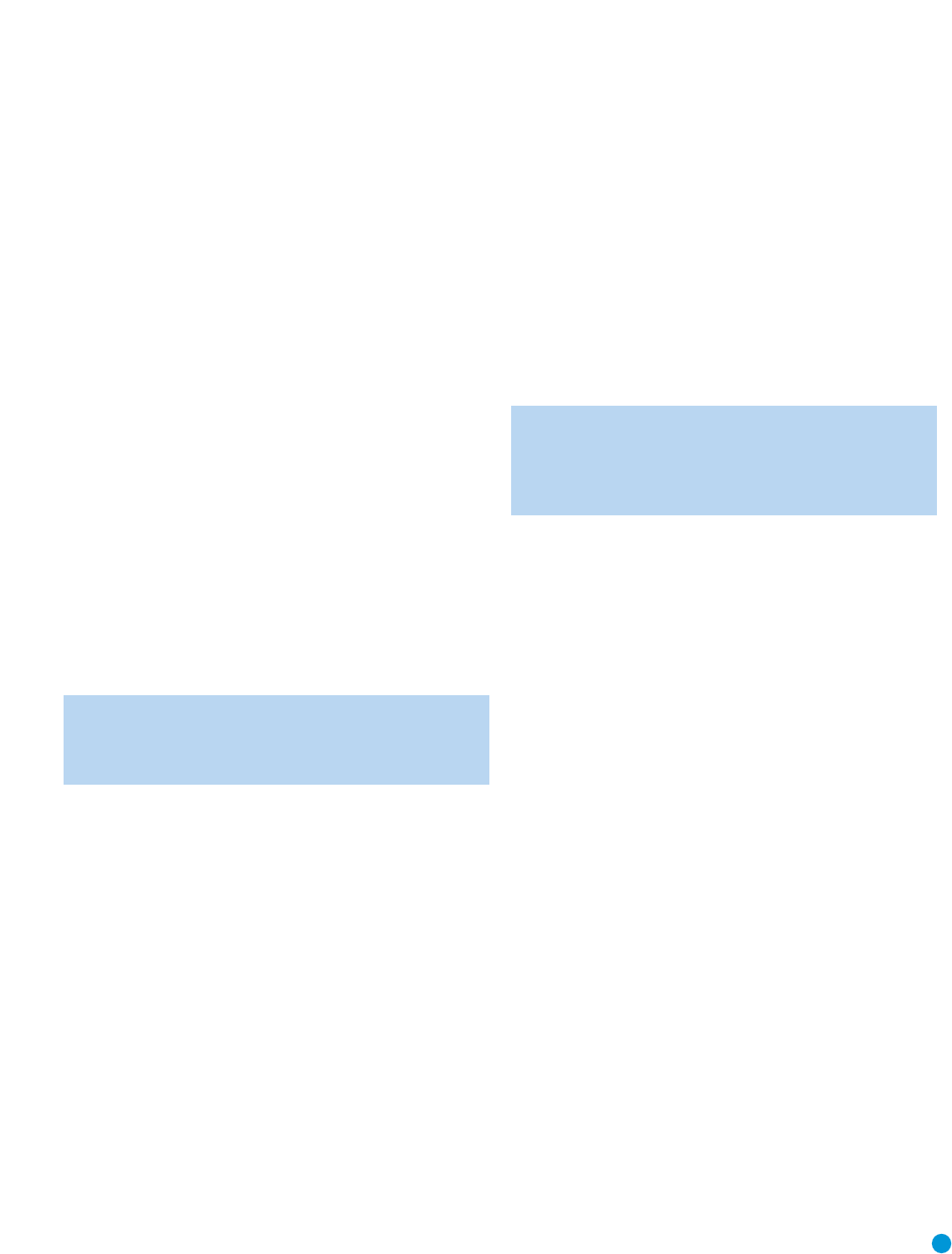
45
ADVANCED FUNCTIONS
For example, if you wish to watch your TV (programmed into the Video 3
Button) while changing channels using your cable box (Video 2), first
press and hold the Video 3 Button until the LED flashes. Then press the
Volume Down Button, followed by the Video 2 Button.
To undo punch-through programming, follow the same steps as above,
but press the same Input (or AVR) Selector in Steps 1 and 3.
You may reassign the transport control punch-through programming
for the AVR, VID2 and VID3 devices to other devices, such as CD.
If you wish to remove transport control punch-through altogether
for the AVR, VID2 or VID3 device, follow the same procedure as for
programming punch-through, but in Step 3 press either of the other
two of these three special selector buttons. For example, to remove
punch-through transport control from the VID3 device so that pressing
any of the transport controls will have no effect, press and hold the
VID3 Button until the Program Indicator LED flashes in amber, then
press the Play Button, followed by either the AVR or VID2 Button.
Macros
Macros are used to program sequences of up to 19 commands
that are executed with a single button press. Macros are well suited for
power on and off commands, or to send out a favorite multidigit channel
number with one button press, or to have the ability to send out a code
sequence to control a device while the remote is operating another
device, but with more flexibility than the built-in punch-through controls.
Some commands may not be programmed into macros: Mute, Dim,
Channel Up/Down or any of the surround mode commands.
NOTE: Use caution when programming complicated macros.
It isn’t possible to program a pause or delay before sending
commands after Power On, and the component may not be
ready to respond to commands instantaneously after powering on.
To program, or “record” a macro, follow these steps:
1. Simultaneously press one of the four Macro Buttons or the Power
On Button and the Mute Button to enter program mode.
2. Press the Input (or AVR) Selector for each device before you enter
commands to be transmitted to that device. This step counts as one
of the 19 commands allowed for each macro.
3. For the Power On command, DO NOT press the Power On Button.
Press the Mute Button instead.
4. Press the Power Off Button to program the Power Off command.
5. Press the Sleep Button to end the programming process.
It isn’t possible to “edit” a command within a macro. However, you may
erase the macro as follows:
1. Simultaneously press and hold the Mute Button and the Macro
Button containing the macro until the LED flashes.
2. Press the Surround Button to erase the macro.
Resetting the Remote
To reset the remote to its factory defaults, simultaneously press and hold
any Input Selector and the “0” Numeric Key. When the Program LED
flashes in amber, enter the code “333”. When the green LED goes out,
the remote will have been fully reset.
Processor Reset
There may be instances when you wish to fully reset the AVR 154 to its
factory defaults, or if the unit behaves erratically after a power surge.
To correct erratic behavior, first turn the Master Power Switch off and
unplug the AC Power Cord for at least 3 minutes. Plug the cord back in
and turn the receiver back on. If this doesn’t help, try a system reset.
NOTE: A system reset erases all user configurations, including
speaker and level settings and tuner presets. After a reset, you
must re-enter all of these settings. If the unit is able to display
the configuration settings, note them in the worksheets in the
Appendix to facilitate reentry after the reset.
To reset the AVR 154, place the receiver in Standby mode (press the
front-panel Standby/On Switch so that the Power Indicator turns amber).
Press and hold the front-panel Surround Mode Button for 5 to 10 sec-
onds until the RESET message appears in the display.
If the receiver still does not function correctly after a processor
reset, contact an authorized Harman Kardon service center for
assistance. Service centers may be located by visiting our Web site
at www.harmankardon.com.
Memory
If the AVR 154 is unplugged or experiences a power outage, it will
retain user settings for up to four weeks.


















