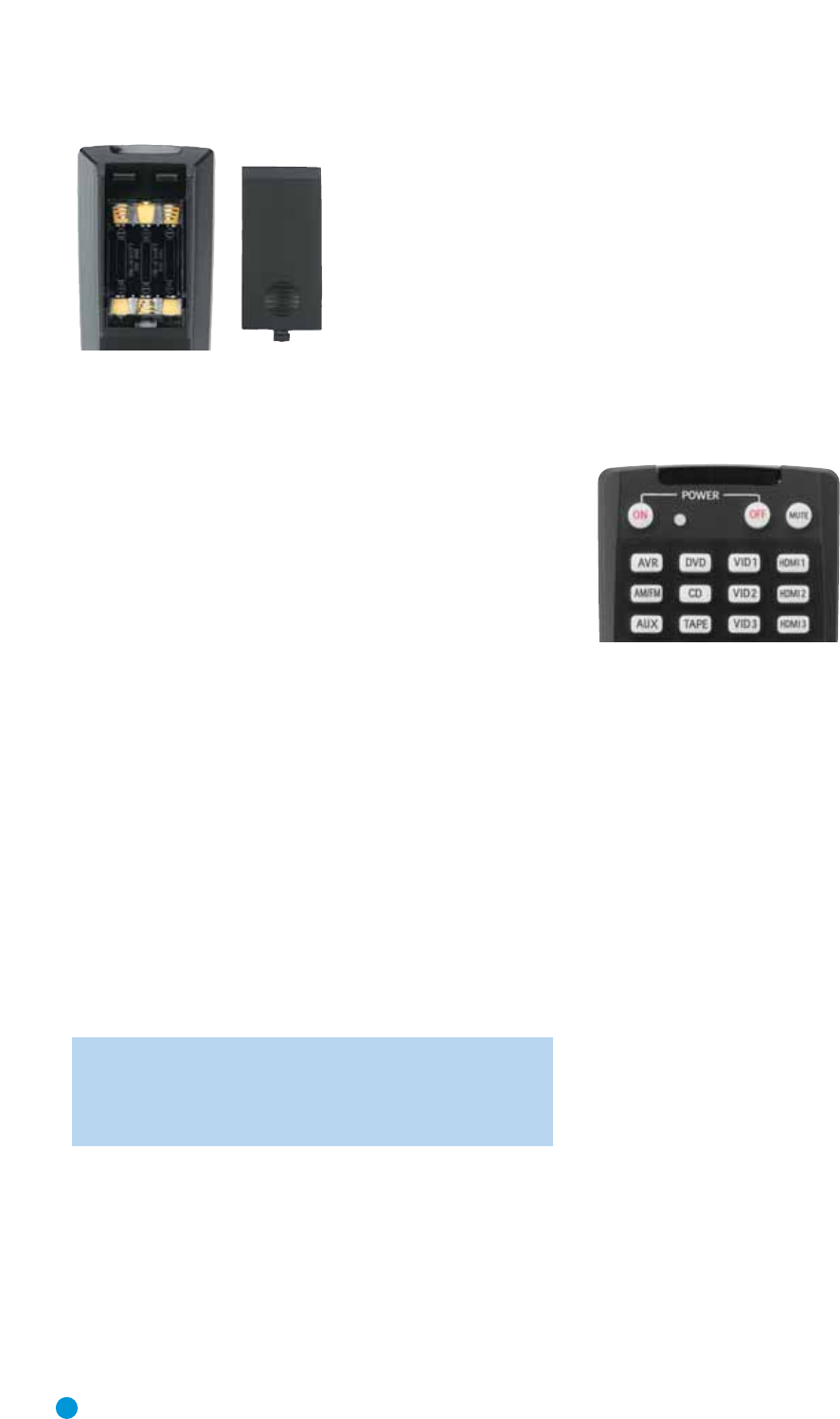
26
INSTALLATION
Figure 36 – Remote Control Battery Compartment
When using the remote, remember to point the lens toward the front
panel of the AVR 154. Make sure no objects, such as furniture, are
blocking the remote’s path to the receiver. Bright lights, fluorescent lights
and plasma video displays may interfere with the remote’s functioning.
The remote has a range of about 20 feet, depending on the lighting
conditions. It may be used at an angle of up to 30 degrees to either
side of the AVR.
If the remote seems to operate intermittently, or if pressing a button
on the remote does not cause the AVR Selector or one of the Input
Selectors to light up, then make sure the batteries have been inserted
correctly, or replace all three batteries with fresh ones.
Step Eight – Program Sources Into the Remote
The AVR 154 remote not only is capable of controlling the receiver,
but it may also be programmed to control many brands and models of
VCRs, DVD players, CD players, cable boxes, satellite receivers, cassette
decks and TVs.
It may help to think of the remote as a book with pages. Each page
represents the button functions for a different device. In order to access
the functions for a particular device, first turn to that page; that is, switch
the remote to that device mode. This is done by pressing the AVR
Button to access the codes that control the receiver, or the Input
Selector buttons to access the codes for the devices programmed
into the remote.
The AVR 154’s remote is factory-programmed to control many
Harman Kardon DVD and CD players.
NOTE: The remote may be easily programmed to operate the
DMC 1000 digital media center, using the Video 1 or any of the
HDMI Input Selectors, by following the instructions below. Select
the VCR/PVR/DMC device type in number 4. Enter code 003.
If you have other source devices in your system, follow these steps to
program the correct codes into the remote.
1. Using the codes in Tables A10 –A16 of the Appendix, look up the
product type (e.g., DVD, cable TV box) and the brand name of your
source. The number(s) listed is/are potential candidates for the
correct code set for your particular device.
2. Turn on your source device.
3. This step places the remote in program mode. Refer to Figure 37.
Press and hold the Input Selector until the LED on the remote starts
to flash, then release it. When pressed, the Input Selector will light red
briefly, go dark, and then relight when the Program Indicator LED
starts to flash.
4. Program the desired device type for any of the three HDMI selectors
by pressing the corresponding Input Selector:
• Press DVD to operate a DVD player.
• Press VID1 to operate a VCR or PVR, or a Harman Kardon digital
media center.
• Press VID2 to operate a cable or satellite set-top box.
Figure 37 – Input Selectors
5. Enter a code from number 1 above.
a) If the device turns off, then press the Input Selector again to accept
the code; it will flash. The remote will exit the Program mode.
b) If the device does not turn off, try entering another code. If you
run out of codes, you may search through all of the codes in the
remote’s library for that product type by pressing the
⁄
or
¤
Button repeatedly until the device turns off. When the device turns
off, enter the code by pressing the Input Selector; it will flash. The
remote then exits Program mode.
6. Once you have programmed a code, try using some other functions
to control the device. Sometimes manufacturers use the same Power
code for several different models, while other codes vary. Repeat this
process until you’ve programmed a satisfactory code set that oper-
ates most of the functions you frequently use.
7. Find out which code number you have programmed by pressing
and holding the Input Selector to enter the Program mode. Press the
OK Button, and the Program Indicator LED will flash in the code
sequence. One flash represents “1”, two flashes for “2”, and so forth.
A series of many fast flashes represents “0”. Record the codes
programmed for each device in Table A7 in the Appendix.
If you are unable to locate a code set that correctly operates your
source device, it will not be possible to use the AVR remote to control
that device. You may still connect the source to the AVR 154 and
operate it using the device’s original remote control.
Most of the button labels on the remote describe the button’s function
when used to control the AVR 154. However, the button may perform
a very different function when used to control another device. Refer to


















