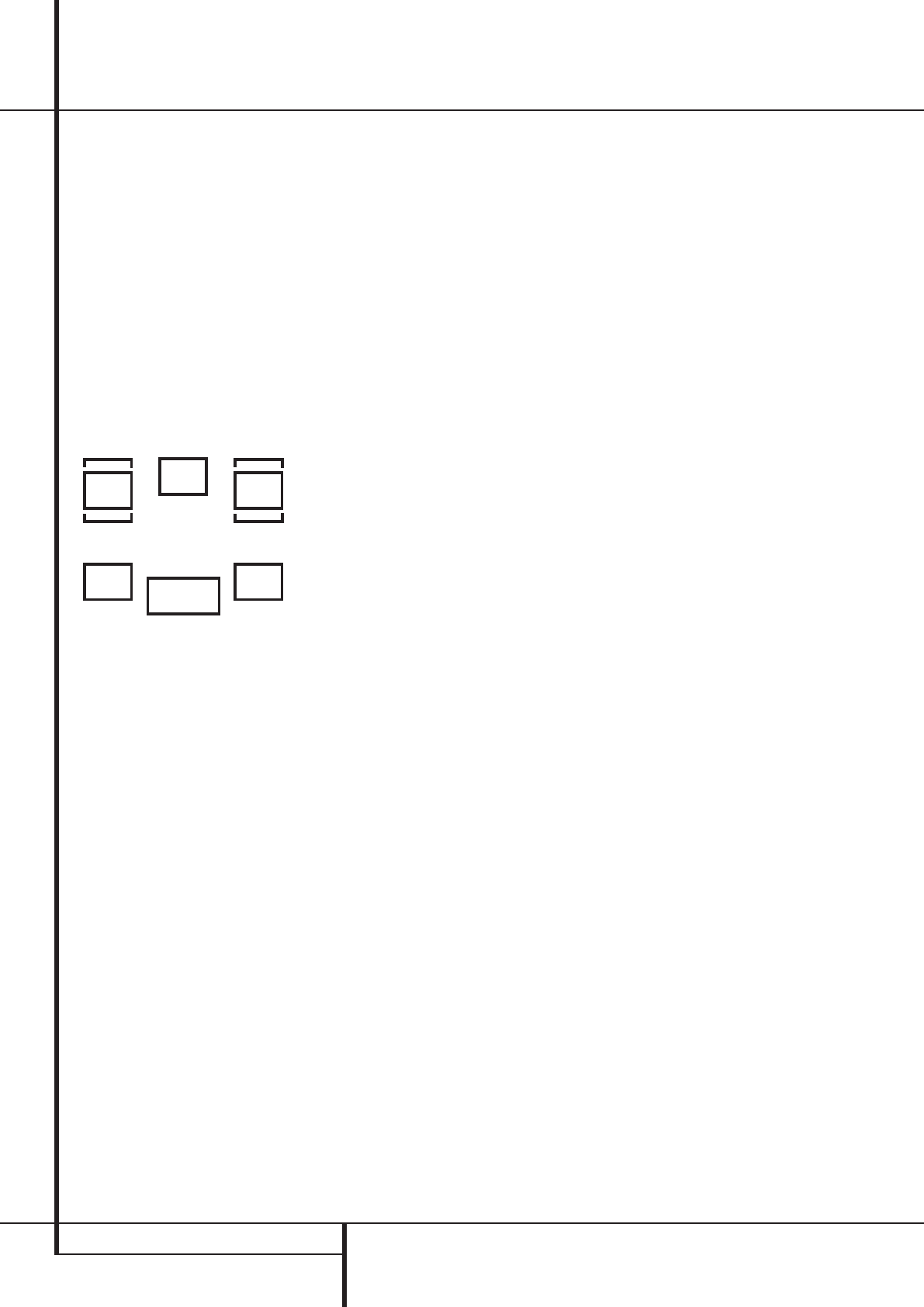
10.When all speaker selections have been made
for the input selected, press the OK button
A
twice or simply wait for three seconds until the
display returns to the normal mode.
To assist in making these settings, the icons in
the Speaker/Channel Input Indicators
5
will change as the speaker type is selected at
each position.When only the inner icon box is
lit, the speaker is set for “small.”When the inner
box and the two outer boxes with circles inside
them are lit, the speaker is set for “large." When
no indicator appears at a speaker location, that
position is set for “none” or “no” speaker.
As an example, in the Figure below, the left front
and right front speakers are set for “large,” the
center, left surround and right surround speakers
are set for small, and a subwoofer is set.
Surround Setup
Once the speaker setup has been completed, the
next setup step is to set the surround mode you
wish to use with each input. Since surround
modes are a matter of personal taste, feel free to
select any mode you wish – you may change it
later.To make it easier to establish the initial
parameters for the AVR, it is best to leave the
default setting of Logic 7 Music mode for most
analog inputs and Dolby Digital for inputs con-
nected to digital sources. In the case of inputs
such as a CD Player,Tape Deck or Tuner, you may
wish to set the mode to Stereo, if that is your
preferred listening mode for standard stereo
sources, where it is unlikely that sur
round encod-
ed material will be used.
To set the surround mode you wish to use with
the input selected, press the Surround Mode
Selector button
6
on the front or
cZ
on
the remote until the desired surround mode´s
name appears in the Main Information
Display
F
.
As the modes are changed, Indicator will
illuminate next to the mode names in the
Surround Mode Indicators
D
on the front
panel.
Note that Dolby Digital and DTS will only appear
as choices when a digital input has been
selected.
After the surround mode setting has been made
with the current input, repeat the setting with all
inputs you will use. The surround mode can also
be changed at any time later, and the AVR’s
memory system will keep the settings for the
input selected, until they are changed again.
Configuring the Surround Off
(Stereo) Modes
For superior reproduction of two-channel
program materials, the AVR offers two Stereo
modes: an analog Stereo-Direct mode that
bypasses the digital signal processing circuitry
for a completely analog signal path that pre-
serves the purity of the original signal, and a
digital mode that is capable of providing bass
management for optimal distribution of the low
frequencies between smaller speakers and a
subwoofer.
Stereo-Direct (Bypass) Mode
When the analog Stereo-Direct mode is selected
by pressing the Stereo Mode Selector
J
until SURROUNDOFFappears in the Main
Information Display
F
and the Surround
Mode Indicator
D
for Surround Off is lit, the
AVR will pass the analog source material directly
through to the front left and right speakers,
bypassing the digital processing circuitry.
In this mode, the front left and right speakers
will automatically be configured as
LARGE;it
is not possible to configure these speakers as
SMALL.
When the AVR is in the Stereo Bypass mode you
may still configure the subwoofer output so that
it is either turned off, with a full-range signal
going to the front left/right speakers, or you may
configure it so that the subwoofer feed is
activated.The factory default setting is to have
the subwoofer turned off for this mode, but you
may change that setting by following these
steps:
1. Press the Speaker Button
9
.
2. Press the OK Button
A
to activate the
configuration menu.
3. Press the
K
/
L
Buttons
Z
on the remote
to select the desired option.
SUB NONEturns
off the feed to the subwoofer, while
SUB
<L+R>turns it on.
4.When the desired setting has been entered,
press the OK Button
A
to return to normal
operation.
Stereo-Digital Mode
When the Stereo-Direct (Bypass) mode is in use
a full range signal is always sent to the front
left/right speakers. By its nature, that option
does not pass the signal through the AVR’s digi-
tal signal processing, creating the requirement
for full-range speakers. If your front speakers are
bandwidth limited, “satellite”speakers, we
recommend that you do NOT use the Bypass
mode, but rather use the
DSPSURROUND
OFFmode for stereo listening.
To listen to programs in the two-channel stereo
mode while taking advantage of the bass
management system, press the Stereo Mode
Selector
J
until SURROUNDOFF
appears in the Main Information Display
F
and the DSP and SURR.OFFSurround
Mode Indicators
D
both light up. When only
the
SURR.OFFSurround Mode
Indicators
D
is lit you are in the Stereo-Direct
(Bypass) mode.
When this mode is in use, the front left/right
speakers and subwoofer may be configured to
meet the requirements of your specific speakers
using the steps shown in the Speaker Setup
section.
Delay Settings
Only for the Dolby or DTS modes, you will need
to adjust the delay time setting. Note that the
delay time is not adjustable for any other modes.
Due to the different distances between the
listening position for the front channel speakers
and the surround speakers, the amount of time it
takes for sound to reach your ears from the front
or surround speakers is different. You may
compensate for this difference through the use
of the delay settings to adjust the timing for the
specific speaker placement and acoustic
conditions in your listening room or home
theater.
The factory setting is appropriate for most
rooms, but some installations create an uncom-
mon distance between the front and surround
speakers that may cause the arrival of front
channel sounds to become disconnected from
surround channel sounds.
LR
C
SL SR
LFE
16 SYSTEM CONFIGURATION
System Configuration
38277_AVR138_DVD28_ENG 23/07/08 18:36 Side 16


















