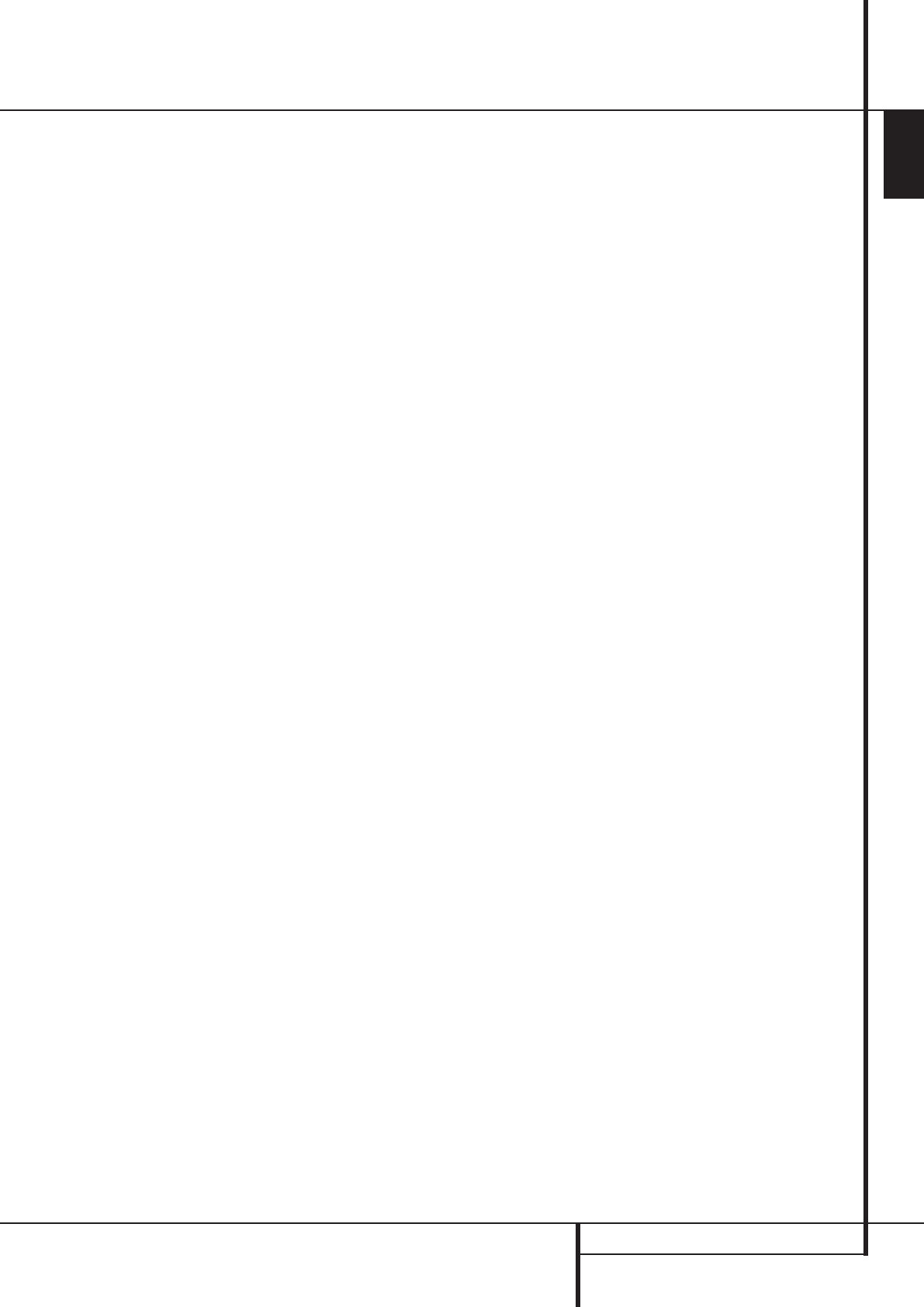
ENGLISH
SYSTEM CONFIGURATION 15
System Configuration
Speaker Setup
This setup tells the AVR which type of speakers
are in use. This is important as it adjusts the
settings that determine which speakers receive
low frequency (bass) information and whether a
Center speaker should be used or not, separately
for each input used. For each of these settings
use the
LARGEsetting if the speakers for a
particular position are traditional full-range
loudspeakers that are capable of reproducing
sounds below 100Hz. Use the
SMALLsetting
for smaller, frequency-limited satellite speakers
that do not reproduce sounds below 100Hz.
Note that when “small” front (left and right)
speakers are used, a subwoofer is required to
reproduce low frequency sounds. If you are in
doubt as to which category describes your
speakers, consult the specifications in the
speakers’ owner’s manual, or ask your dealer.
With the AVR turned on, follow these steps to
configure the speakers:
1. Press the Speaker button
9
on the
remote. The words
FRONT SPEAKERwill
appear in the Main Information Display
F
.
2. Press the OK button
A
.
3. Press the
K
/
L
buttons
Z
on the remote
to select
FRONTLARGEor FRONT
SMALL, matching the type of speakers you
have at the left-front and right-front positions,
as described by the definitions shown in preced-
ing section.
When
SMALLis selected, low frequency front
channel sounds will be sent only to the subwoofer
output. Note that if you choose this option and
there is no subwoofer connected, you will not
hear any low frequency sounds from the front
channels.This setting is not available with stereo
mode to ensure purest sound by bypassing the
crossovers of the DSP´s.
When
LARGEis selected, a full-range output
will be sent to the front left and front right out-
puts. Depending on the subwoofer configuration
(see below), the front left and right bass informa-
tion may also be directed to a subwoofer.
Important Note: When a speaker set with two
front satellites and a passive subwoofer is used,
connected to the front speaker outputs
C
,
the fronts must be set for
LARGE.
4.When you have completed your selection for the
front channels, press the OK button
A
, and
then press the
K
/
L
buttons
Z
on the remote
to change the display to
CENTER
SPEAKER.
5. Press the OK button
A
again, and use the
K
/
L
buttons
Z
on the remote to select the
option that best describes your system based on
the Center speaker definitions shown in preced-
ing section.
When
SMALLis selected, low frequency center
channel sounds will be sent to the Fronts, if they
are set for
LARGEand Sub is turned off. When
Sub is on, low frequency center channel sounds
will be sent to the subwoofer only.
When
LARGEis selected, a full-range output
will be sent to the center speaker output, and
with analog and digital surround modes (except
with the Pro Logic II Music mode) NO center
channel signal will be sent to the subwoofer
output.
When
NONEis selected, no signal will be sent
to the center channel output.The receiver will
operate in a “phantom” center channel mode
and center channel information will be sent to
the left and right front channel outputs and its
bass will be sent to the subwoofer output too as
long as SUB L/R+LFE is selected in the SUB-
WOOFER line in this menu (see below).This
mode is needed if no Center speaker is used.
Note that for the use of Logic 7C surround mode
a Center speaker is needed, but Logic 7M works
well without a Center too.
6.When you have completed your selection for
the center channel, press the OK button
A
,
and then press the
K
/
L
buttons
Z
on the
remote to change the display to
SURR
SPEAKER.
7. Press the OK button
A
again, and then use
the
K
/
L
buttons
Z
on the remote to select
the option that best describes your system based
on the Surround speaker definitions shown in
preceding section.
When
SMALLis selected, with all digital sur-
round modes low frequency surround channel
sounds will be sent to the Fronts, when Sub is
turned off, or to the subwoofer output when Sub
is on.With the analog surround modes the rear
bass feed depends on the mode selected and
the setting of the sub and front speakers.
When
LARGEis selected, a full-range output
will be sent to the surround channel outputs
(with all analog and digital surround modes),
and, except with Hall and Theater modes, NO
surround channel bass will be sent to the
subwoofer output.
When
NONEis selected, surround sound
information will be split between the front-left
and front-right outputs. Note that for optimal
performance when no surround speakers are in
use, the Dolby 3 Stereo mode should be used
instead of Dolby Pro Logic.
8. When you have completed your selection for
the surround channel, press the OK button
A
,
and then press the
K
/
L
buttons
Z
on
the remote to change the display to
S-W SPEAKER.
9. Press the OK button
A
, and then press the
K
/
L
buttons
Z
on the remote to select the
option that best describes your Subwoofer sys-
tem.
The choices available for the subwoofer position
will depend on the settings for the other
speakers, particularly the front left/right
positions.
If the front left/right speakers are set to
SMALL, the subwoofer will automatically be
set to
SUB, which is the “on” position.
If the front left/right speakers are set to
LARGE, three options are available:
• If no subwoofer is connected to the AVR, press
the arrow buttons
Z
so that SUB NONE
appears in the display.When this option is
selected, all bass information will be routed to
the front left/right “main” speakers.
• If a subwoofer is connected to the AVR, you
have the option to have the front left/right
“main” speakers reproduce bass frequencies at
all times, and have the subwoofer operate only
when the AVR is being used with a digital source
that contains a dedicated Low Frequency Effects,
or LFE soundtrack.This allows you to use both
your main and subwoofer speakers to take
advantage of the special bass created for certain
movies. To select that option press the arrow
buttons
Z
so that SUBLFEappears in the
display.
• If a subwoofer is connected and you wish to
use it for bass reproduction in conjunction with
the main front left/right speakers, regardless of
the type of program source or surround mode
you are listening to, press the arrow buttons
Z
so that SUBL/R+LFEappears in the
display.When this option is selected, a “com-
plete” feed will be sent to the front left/right
“main” speakers, and the subwoofer will receive
the front left and right bass frequencies under
the crossover frequency 80 Hz, additionally to
the LFE soundtrack (see above).
38277_AVR138_DVD28_ENG 23/07/08 18:36 Side 15


















