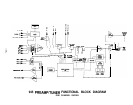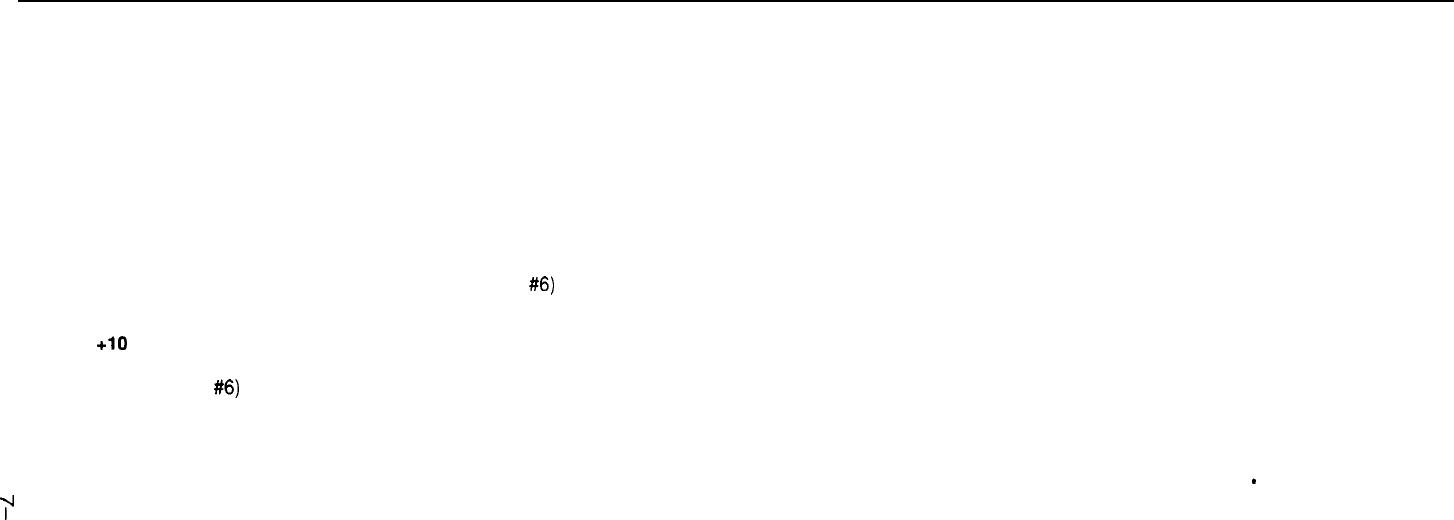
FRONT PANEL CALL-OUTS
1.
POWER SWITCH
15.
-lights amber when in READY mode.
-lights green when in ON mode.
2.
3.
INFRARED RECEIVER WINDOW
MEMORY PRESETS (l-9)
-press to store AM/FM stations l-9 into memory. (See
#6)
-press to recall AM/FM stations l-9 from memory.
16.
AUTO/MANUAL
-press to change between AUTO and MANUAL modes of TUNING button.
-in MANUAL mode, AUTO indicator in display window will extinguish.
17.
TUNING
4.
5.
I
1”
6.
+lO PRESET SHIFT (11-19)
-press simultaneously with PRESETS l-9 to store AM/FM stations 1 l-19 into
memory. (See #6)
-press simultaneously with PRESETS l-9 to recall AM/FM stations 1 l-19 from
memory.
AM/FM SELECTOR
-press to change between AM and FM.
-status indicated by AM or FM in display window.
18.
MEMORY
7.
8.
9.
10.
11.
12.
13.
14.
-press before selecting PRESET to store displayed station into memory. MEMORY
indicator will light in display window for about 4 seconds.
MONO
-press to change between STEREO and MONO operation. Button’s indicator will
light green when in MONO. In TUNER mode, STEREO indicator in display window
will extinguish when in MONO mode.
TONE IN
-press to change between tone controls ON and OFF. Button’s indicator will light
green when BASS and TREBLE controls are active.
VOLUME CONTROL
BALANCE CONTROL
HEADPHONE JACK
BASS CONTROL
19.
20.
TREBLE CONTROL
RACKMOUNTING HOLES
-19” version only.
VOLUME CONTROL INDICATOR
-shows rotational position of VOLUME CONTROL.
-lights steady green for normal operation.
-lights flashing green for MUTED operation.
-press left button to change station frequency down.
-press right button to change station frequency up.
-in MANUAL mode, each press of button increments frequency one channel
spacing up or down.
-in AUTO mode, tuner will seek up or down to next usable station.
DISPLAY WINDOW (See Inset)
-
-DISPLAY ILLUMINATES ONLY IN TUNER MODE.
A.
B.
C.
D.
E.
F.
G.
H.
I.
AM/FM: indicates whether tuner is in AM or FM.
AUTO: lights when tuner is in AUTO tuning mode.
FREQUENCY: indicates frequency of selected AM or FM station.
50
kHz:
(European Models Only) indicates 50 kHz tuning of station frequency
in FM mode.
MEMORY: indicates that memory is ready to accept new PRESET assignment.
STEREO: lights when an FM broadcast is in stereo. MONO mode overrides this
indicator.
CH: indicates PRESET number selected.
TUNED: lights when a usable station is selected.
MHz/kHz: indicates MHz in FM mode,
kHz
in AM mode.
TAPE SELECTORS
-press to select TAPE 1 or TAPE
2/EPL.
Button lights red to indicate selected
function.
-TAPE 1 overrides INPUT SELECTORS.
-TAPE
2/EPL
overrides TAPE
1.
(See text for important operating details.)
INPUT SELECTORS
-press to select CD, TUNER, A/V 1,
A/V
2, or AN 3. Button lights green to indicate
selected function.
-selecting an A/V input simultaneously selects corresponding video input.