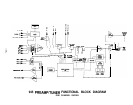MUTE CONTROL
VOLUME
CONTROL
AND
VOLUME
CONTROL
INDICATOR
BALANCE
CONTROL
MONO
CONTROL
HEADPHONE
OUTPUT
~
The Headphone receptacle is a standard
1/4”
stereo phone jack, with the tip of the plug as the left
channel, the ring the right channel, and the barrel ground.
AM/FM
SELECTOR
Activating the Tone Controls may cause a slight change in tonal balance even when both Bass and
Treble controls are in their center
detented
position, and therefore the Tone System should be disabled
via the switch when no tone control action is desired. The tone controls also limit the total
bandpass
of the line amplifier.
The Mute control is for turning off the Line outputs, useful when it is desired to temporarily interrupt the
signal to the amplifier.
The Mute mode is active when the Volume Control Indicator is flashing green. The Mute mode is
accessible only from the Remote Control. Pressing either Volume button on the Remote Control will
automatically de-activate the MUTE mode.
This motor driven Volume Control affects the level of signal present
at the
Line Output and Headphone
jacks. This control may be rotated by hand at the front panel, or via the Up/Down Volume buttons on
the Remote Control.
The Volume Control Indicator will flash green either during the muting delay period when the unit is first
turned on, or when the MUTE mode is activated via the Remote Control.
This front panel control alters the proportion between right and left output volumes. In the full
counterclockwise position, only the left channel will be heard. In the full clockwise position, only the right
channel will be heard. The Balance Control is useful for balancing the acoustic output of the system
between left and right speakers, as well as being useful for system troubleshooting.
The Balance Control is not available from the Remote Control.
The Mono button converts stereo sources to monophonic, or can be used to feed a monophonic input
from one channel into both channels. The Mono mode is active when the button is lighted green.
~
i
For more features of the Mono Control, see the AM/FM Tuner Section. The Mono Control is not available
from the Remote Control.
~
~
The headphone driver circuit is separate from the main line amplifier to provide the extra power for driving
headphone loads.
Inserting a plug into the Headphone receptacle will automatically turn off the Line Output. Remember
to reduce the Volume Control setting before unplugging the headphones, since a normal listening level
for headphones may correspond to a surprisingly high volume for loudspeakers.
1 AM/FM TUNER SECTION
The Tuner Section of the 945
Preamp/Tuner
has been configured to match the broadcast requirements
of the intended country of destination. For North America and some other areas, channel spacing will
be set to increment at 100 kHz intervals for FM, and 10
kHz
intervals for AM. For Europe and some other
areas, channel spacing will be set to increment at 50 kHz intervals for FM, and 9 kHz for AM. Similarly,
the de-emphasis curves are matched to the specific areas.
The AM/FM Selector controls whether the tuner will be operated in the AM or FM band. The status of
the tuner’s operation will be indicated in the display window with the logo “AM” or “FM”. Note that this
control is really needed only when manually tuning or storing presets. The Preset buttons (described
below) will automatically switch between AM and FM according to the station stored in memory.
-14-