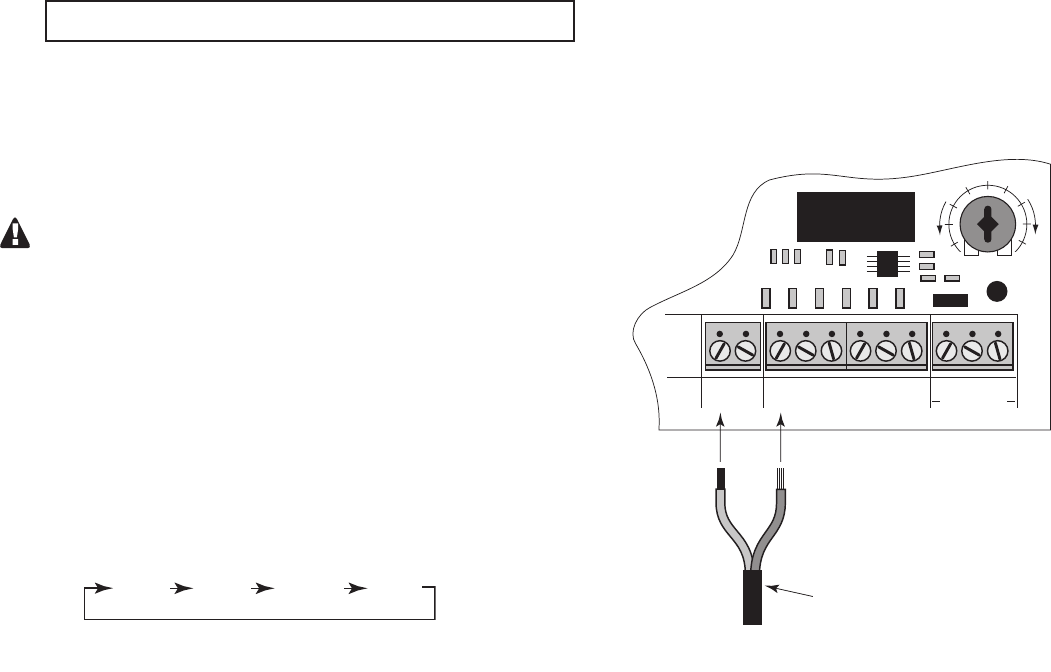
31
Connecting Accessories
The GTO/PRO SW2502 can accept NORMALLY OPEN CONTACT accessories, such as; Push Button Entry Devices
and Key Pads.
Refer to the sensor manufacturer’s instructions for information
about installing these devices on a vehicular gate.
Make sure the power to the opener is turned off
before connecting safety device wiring to the terminal
blocks. Unplugging the transformer does not turn
power to the opener OFF.
Accessory Input Connection:
Connect one of the accessory wires to the COMMON (COM)
terminal and the other to the CYCLE CLOSE terminal on the
GTO/PRO SW2502 control board.
Each activation of the accessory will cause the gate to
cycle as follows:
OPEN STOP CLOSE STOP
If not connecting accessories skip to next section.
Wire from Accessory
(push button, key pad, etc.)
RECEIVER
COM COM
CYCLE
CLOSE
SAFETY
EXIT/
OPEN
SHADOW
LOOP
CLOSE
EDGE
OPEN
EDGE
BLKGRN RED
STALL FORCE
M
I
N
M
A
X


















