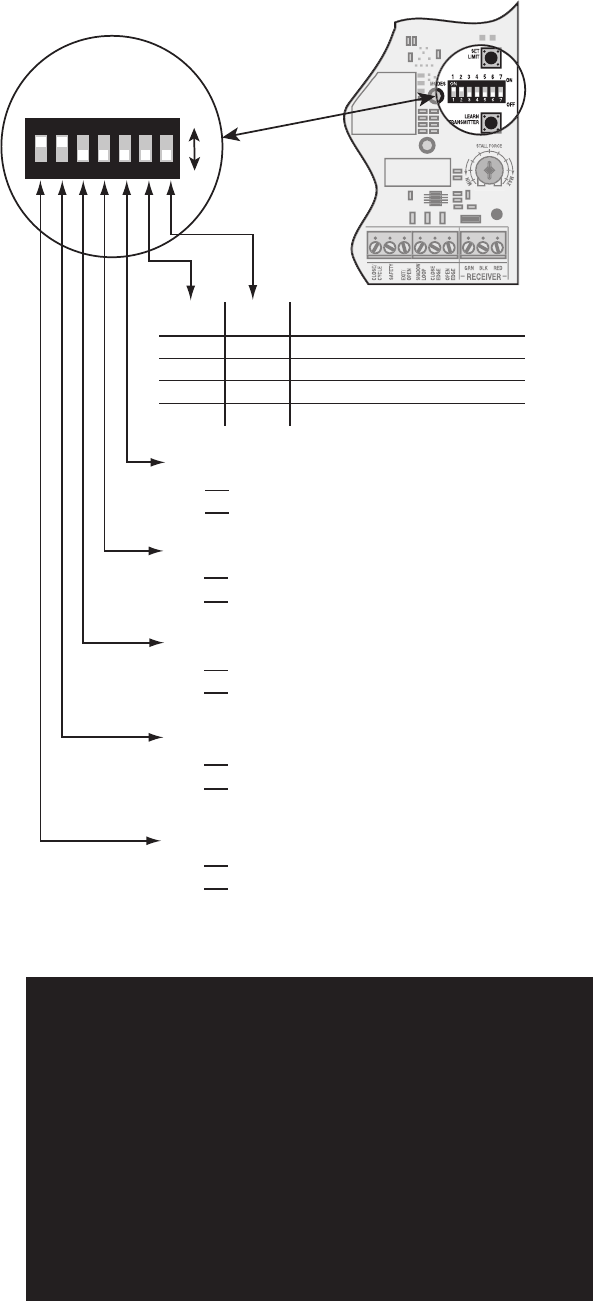
24
CONTROL BOARD SETTINGS
DIP Switches
Main DIP Switch Settings (MODES)
DIP Switch #1 - Soft Start/Stop
The Soft Start/Stop feature slowly starts the gate
as it begins to open and slows the gate as it comes
to the closed position. This saves wear and tear on
the gate and gate opener system.
DIP Switch #2 - Warning Buzzer
The Warning Buzzer alerts you when the gate
opener is beginning to either open or close the
gate. It sounds for the first 2 seconds in each
direction. It also sounds a warning when the gate
obstructs two times in one cycle. Switching this to
OFF only disables the open and close warning not
the obstruction warning.
DIP Switch #3 - Auto-Close
With the Auto-Close switch in the OFF position
the gate will remain open until it receives another
signal from an activation device such as a
transmitter, keypad, or push button control. With
the Auto-Close switch in the ON position the gate
opener will automatically close the gate, if the gate
is in it's open limit position. The time the gate will
remain open is determined using DIP Switches #6
and #7.
DIP Switch #4 - Push/Pull-to-Open
If your gate opens into the property the DIP
Switch is set to OFF (factory). If your gate opens
out from the property the DIP Switch must be set
to the ON position. NOTE: if you have a Push-to-
Open gate application you will need a Push-to-
Open bracket (see Push-to-Open Instructions on
page 30).
DIP Switch #5 - B2/D1 Mode
This DIP Switch must remain in the OFF position
unless the gate opener is going to be used by a
guard or gate attendant, who can only open the
gate when constant pressure is applied to a push
button control device.
DIP Switches #6 and #7
The combination of these two switches determines
the amount of time the gate will remain open when
DIP Switch #3 is set in the ON position.
NOTE: Leave DIP Switch #3 in the OFF position
untill installation is complete, to prevent gate from
automatically closing during installation.
1
ON
2 3 4 5 6 7
ON
OFF
1 2 3 4 5 6 7
DIP#6 DIP#7 Delay Time for Auto-Close
ON ON 15 seconds
ON OFF 30 seconds
OFF ON 60 seconds
OFF* OFF* 120 seconds (factory preset)
DIP#5
ON
D1 mode, constant pressure to operate gate.
OFF*
B2 mode, momentary contact to operate gate.
DIP#4
ON Push-to-open operation.
OFF* Pull-to-open operation.
DIP#3
ON Auto-close enabled.
OFF* Auto-close disabled.
DIP#2
ON* Buzzer warning enabled.
OFF Buzzer warning disabled
DIP#1
ON* Soft start enabled.
OFF Soft start disabled.
* Factory preset.
IMPORTANT CONTROL BOARD SETTINGS:
CONTROL BOARD DIP SWITCH #1 is
factory preset in the ON position
and MUST remain in the ON
position. Changing this setting can
damage your gate, gate opener and
possibly void your warranty!


















