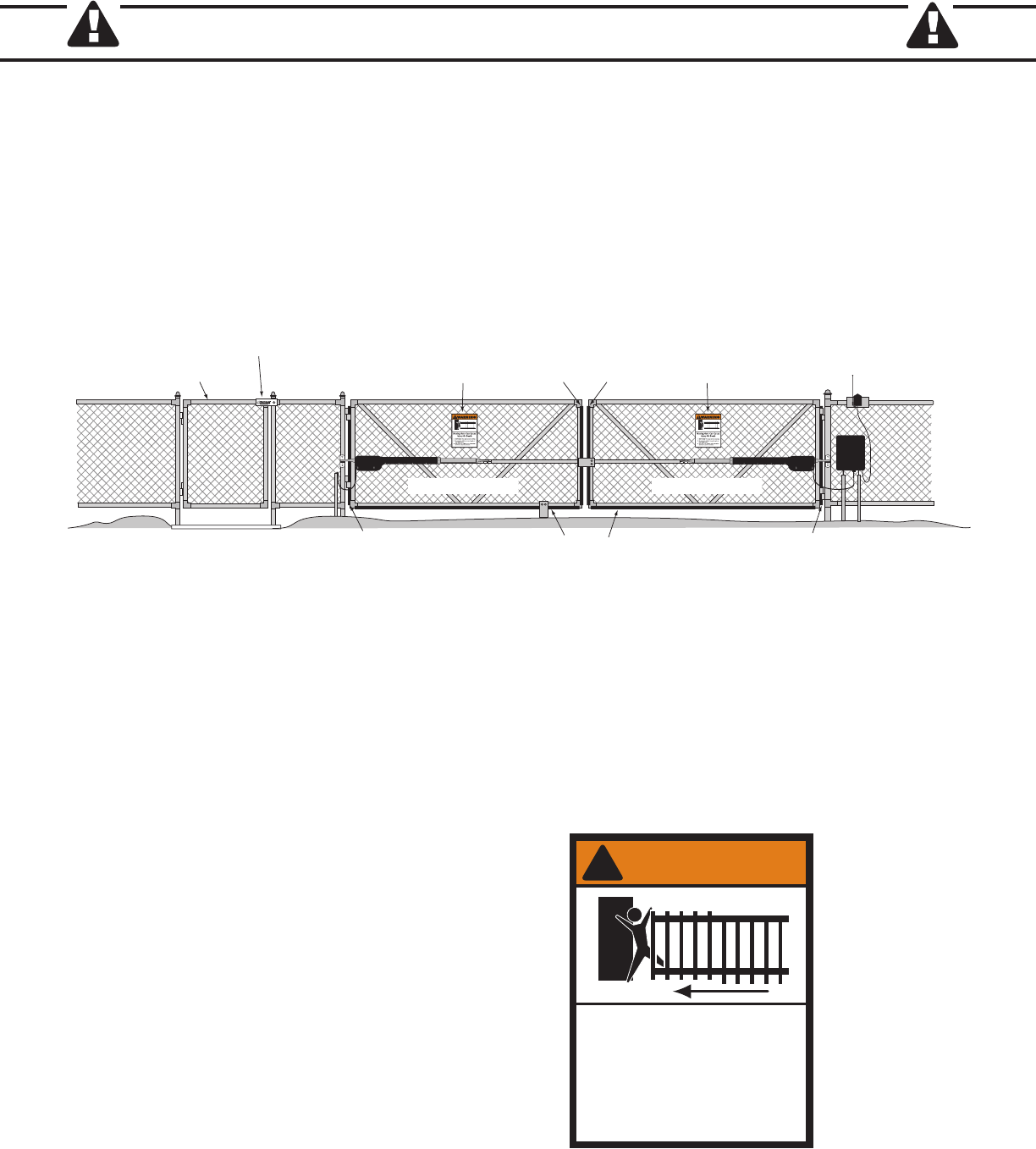
6
IMPORTANT SAFETY INSTRUCTIONS
Install Warning Signs
Entrapment Protection
GTO/PRO SW2502 inherent obstruction settings, even when properly adjusted, may not be sensitive enough to prevent
bodily injury in some circumstances. For this reason, safety devices such as safety edge sensors (or photoelectric sensors),
which stop and reverse gate direction upon sensing an obstruction, are suggested for enhanced protection against entrapment.
Required Safety Precautions for Gates
Warning Signs
The warning signs (at right) must
be installed on both sides of the
gates (see page 7 for details
).
Warning signs alert people of automatic gate operation and are required when installing the GTO/PRO gate operator.
Furthermore, a walk-through gate must be installed if pedestrian traffic is expected near the vehicular gate. We recommend
using the GTO Bulldog Pedestrian Gate Lock (Call the GTO Sales Department) for controlled access.
1. KEEP CLEAR! Gate may move at any time.
2. Do not allow children to operate gate or
play in gate area.
3. This gate is for vehicles only. Pedestrians
must use a separate entrance.
Moving Gate Can Cause
Injury Or Death
WARNING
!
Warning SignWarning Sign
Contact Sensor
(
recommended, not included
)
Contact Sensor
(recommended, not included)
Pedestrian Gate
Bulldog
Pedestrian
Gate L
ock
(recommended, not included)
Vehicular Gate
Vehicular Gate
Contact Sensor
(recommended, not included)
Contact Sensor
(recommended, not included)


















