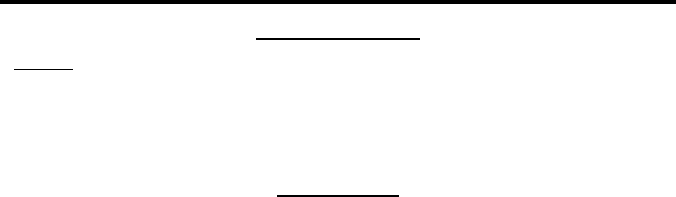
14
OPERATING THE AUDIO/VIDEO SCALER PRO WITH AMPLIFIER
AUDIO CONTINUED
Volume
Adjusts the amplifi ed speaker output volume. The volume can also be accessed by
using the UP (volume up) and DOWN (volume down) buttons on the included RMT-
SR-IR remote control when not in the GUI.
Adjusts in increments of 1 on a scale of 1 to 100 (default is 50)•
INFORMATION
This menu will allow the user to view general information. There are no confi gurable
options in this menu.
Source - Displays current source•
Input - Displays current input source resolution•
Output - Displays current output resolution•
Version - Displays current fi rmware revision•


















