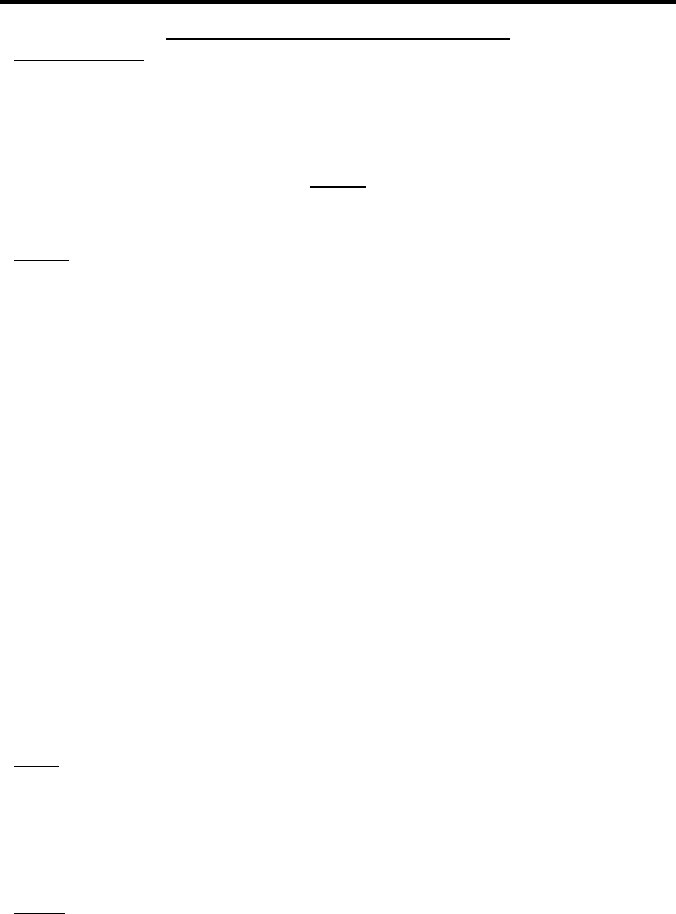
13
OPERATING THE AUDIO/VIDEO SCALER PRO WITH AMPLIFIER
OSD (ON SCREEN DISPLAY) CONTINUED
Remote Channel
Sets the remote channel for use with the RMT-SR-IR remote control. If the selected
channel in this menu and does not match the channel set in the RMT-SR-IR remote,
the unit will cease to respond to IR commands from the remote.
Selectable remote channel from 1 to 4 (default is 1)•
AUDIO
Press OK to begin adjusting settings. Use the LEFT and RIGHT buttons to change
settings. Press the OK button once the desired settings are made.
Source
Sets the audio source for current input.
Options for Composite:
L/R1 - Composite analog audio input (default)•
Options for S-Video:
L/R2 - S-Video analog audio input (default)•
Options for Component:
L/R3 - Component analog audio input (default)•
Options for HDMI 1:
HDMI1 - HDMI 1 internal audio (default)•
Optical1 - Optical input 1•
Coaxial1* - SPDIF input 1•
Options for HDMI 2:
HDMI2 - HDMI 2 internal audio (default)•
Optical2 - Optical input 2•
Coaxial2* - SPDIF input 2•
Options for DVI:
L/R4 - DVI analog audio input (default)•
Delay
Sets the audio delay for lip syncing correction.
Off - No delay (default)•
40ms - 40 millisecond audio offset•
110ms - 110 millisecond audio offset•
150ms - 150 millisecond audio offset•
Sound
Select general audio output function. Mute/Un-mute can also be accessed by using
the OK button on the included RMT-SR-IR remote control when not in the GUI.
On - Use selected audio source (default)•
Mute - No sound output •
*Coaxial is also know as SPDIF


















