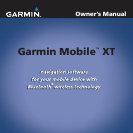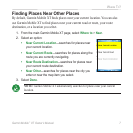Garmin Mobile
™
XT Owner’s Manual iii
Preface
Preface............................................ i
Manual Conventions ...................... i
Avoiding Theft ............................... ii
Getting Started .............................. 1
Acquiring GPS Signals ................. 1
Using the Main Garmin Mobile XT
Page ........................................... 2
Finding a Destination ........................3
Following the Route ......................4
Where to? ...................................... 5
Information Page Options ............ 5
Sending a Found Location ...............6
Finding Places Near Other
Places ....................................... 7
Going Home .................................. 8
Changing Your Home Location ........8
Finding Addresses ....................... 9
Finding Points of Interest ........... 10
Finding a Place by Spelling the
Name ........................................10
Finding Fuel Prices ........................11
Finding Hotels.com Rates ...............12
Navigating to a Contact ............. 13
My Locations ............................... 13
Saving Places You Find ..................13
Finding Saved Places ......................13
Finding Recently Found
Places ...................................... 14
Finding Extras ............................. 14
Custom POIs ...................................14
Finding SaversGuide Locations .....15
Finding Travel Guide Locations ....15
Finding Cities .............................. 15
Finding Intersections ................. 16
Finding PeerPoints
™
................... 16
Routing ........................................ 17
Following a Route ....................... 17
Using the Trip Computer ...............18
Viewing the Upcoming Turns ........18
Viewing the Route Details ..............18
Adding a Detour to Your Route .. 19
Stopping Your Route ................... 19
Adding Stops to a Route ........... 19
Avoiding Roads and Areas ........ 20
Avoiding Roads .............................21
Avoiding Areas ..............................21
View and Edit Avoidances .............21
Saving a Route ........................... 22
Planning a Route ........................ 22
Navigating a Saved Route ..............22
Editing a Saved Route ...................23
Simulating a Route ..................... 23