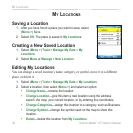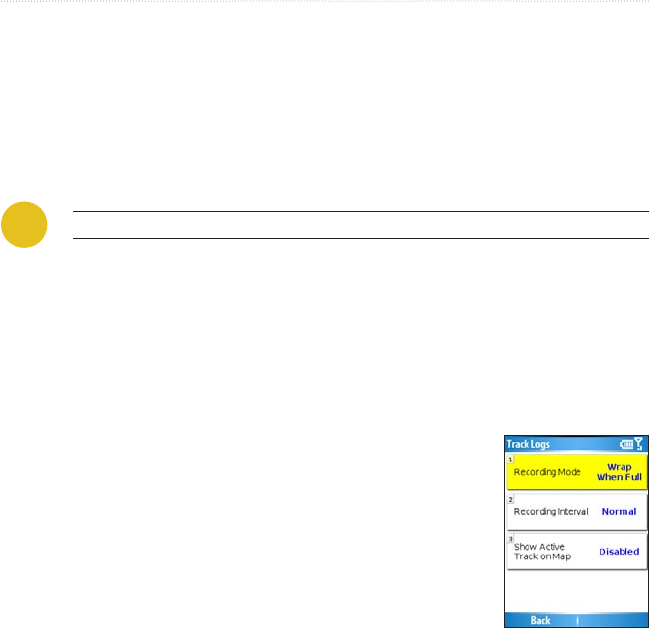
36 Garmin Mobile
™
XT Owner’s Manual
toolS
Managing Your Map Sets
Garmin Mobile XT includes preloaded map data. You can purchase additional
MapSource map data (map sets) from your Garmin Dealer or Garmin at http://
my.garmin.com/shop.
To view the map sets loaded on syour phone, select (Menu >) Tools > Manage My
Data > Map Sets. To delete a map set, select the map set, and then select Delete.
CAUTION: If you delete a map set, you cannot recover it.
Managing Your Tracks
(Not available on all phones.) A track is the path that you have traveled, kind of like a
bread crumb trail. After you record tracks, you can save them. Saved tracks appear on
the map automatically.
Recording a Track
Select (Menu >) Tools > Manage My Data > Tracks.
Select Options.
Select Recording Mode and select a recording option:
Wrap When Full—record over the beginning of the
track when the track memory is full.
Stop When Full—stop recording when the track
memory is full.
Off—turn off track recording.
1.
2.
3.
•
•
•