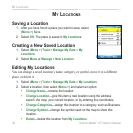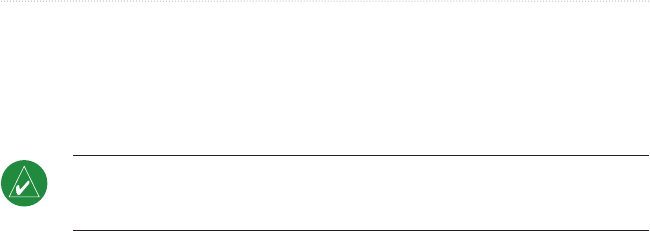
28 Garmin Mobile
™
XT Owner’s Manual
PeerPointS™
PeerPointS
™
The PeerPoints feature allows you to send your current location information to other
people using SMS text messaging. You can include the nearest address and a map
image. Your phone’s normal messaging fees apply.
NOTE: Sending a map image requires MMS picture messaging support on the
sender’s and receiver’s phones. See your phone service provider for applicable
charges.
Sending Your Location as a PeerPoints Message
You can send your current location as a PeerPoints message to people in your
Contacts list. The information is sent to Garmin Mobile XT users as a PeerPoints
message and as a text message that includes the nearest address. Contacts who do not
have Garmin Mobile XT receive a text message only.
Select (Menu >) Tools > PeerPoints. A list of recent PeerPoints (if you have
any) appears.
Select a PeerPoints message, or select Contacts and select a contact from
the list.
Select Send PeerPoints. A message with your current location appears.
To change your PeerPoints symbol, attach a map of your location, or
automatically request a PeerPoints message from the recipient, select Menu
or Options.
To send the PeerPoints, select Send.
1.
2.
3.
4.
5.