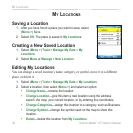Garmin Mobile
™
XT Owner’s Manual 29
PeerPointS™
Requesting a PeerPoints Message
You can request a PeerPoints message from Garmin Mobile XT users in your Contacts
list.
Select (Menu >) Tools > PeerPoints. A list of recent PeerPoints (if you have
any) appears.
Select a PeerPoints message, or select Contacts and select a contact from
the list.
Select Request PeerPoints. A “Where are you?” text message appears.
Select Request to send the message.
When you receive a PeerPoints message, you are prompted to open Garmin Mobile
XT. If it is already running, a message appears. You can save the PeerPoints, view it
on the map, and route to it.
Routing to a PeerPoints Message Location
After you receive a PeerPoints message, you can create a route to it.
Select Where to > PeerPoints or select (Menu >) Tools > PeerPoints.
Select the PeerPoints message from the list.
Select View Details.
Select Go to create a route to this location or select another option. See page
5 for more information.
1.
2.
3.
4.
1.
2.
3.
4.