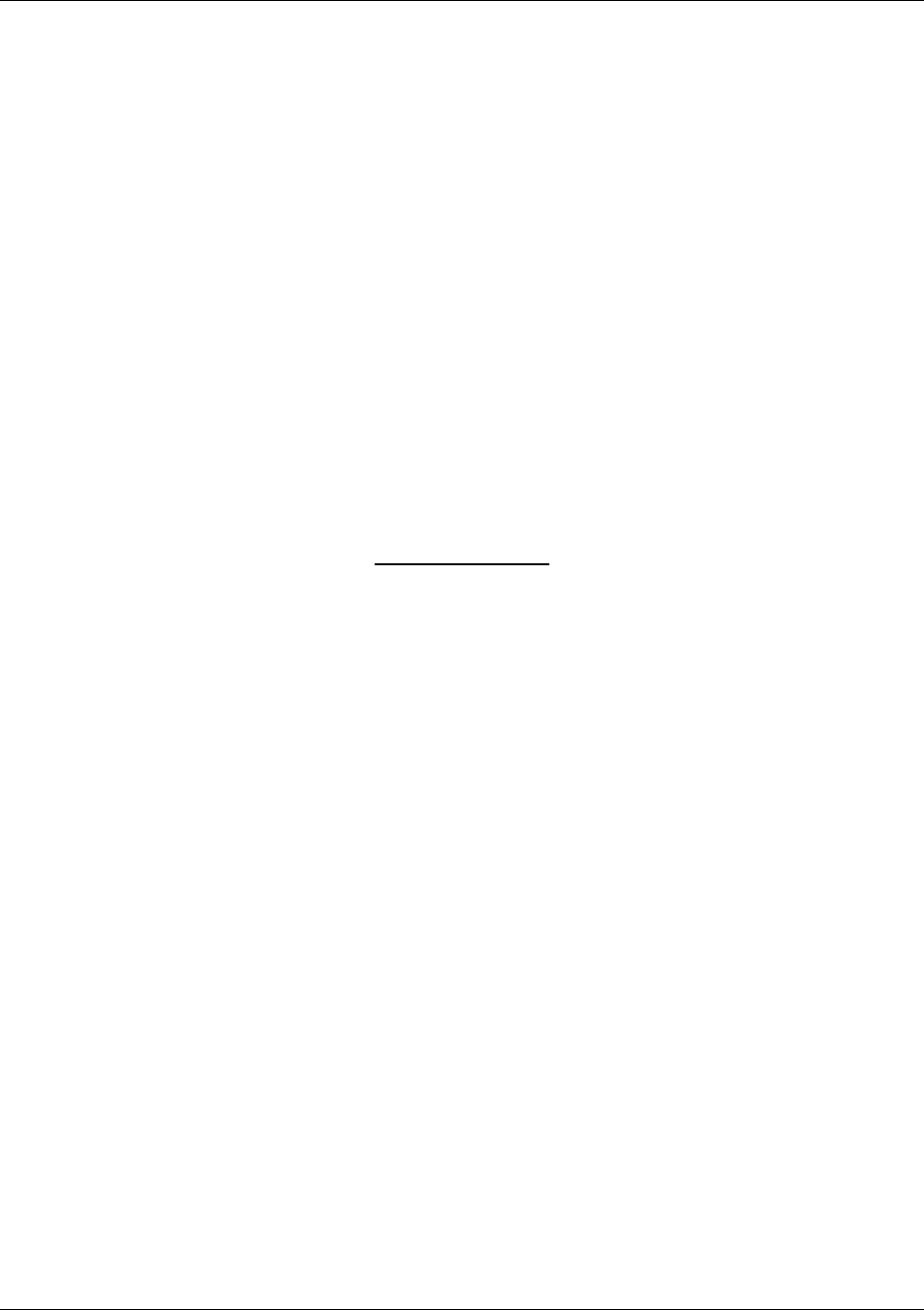
Figure 3-3. AUX – XM Radio Page ............................................................................................................8
Figure 3-4. Lock Activation Screen.............................................................................................................9
Figure 3-5. Channel Listings Screen..........................................................................................................10
Figure 4-1. Data Link Menu Page..............................................................................................................13
Figure 4-2. Data Link Status Page .............................................................................................................14
Figure 4-3. Weather Page ..........................................................................................................................15
Figure 4-4. Graphical METAR Page .........................................................................................................15
Figure 4-5. Textual METAR Page.............................................................................................................16
Figure 4-6. Wind Data Page.......................................................................................................................16
Figure 4-7. Temperature/Dewpoints Page .................................................................................................17
Figure 5-1. XM Information Page..............................................................................................................19
Figure 5-2. XM Information Page Menu ...................................................................................................20
Figure 5-3. Textual METAR Page.............................................................................................................21
Figure 6-1. Data Radio ID and Audio Radio ID Locations .......................................................................24
Figure 6-2. GMX 200 with Full Channel List ...........................................................................................24
Figure 7-1. XM Information Page..............................................................................................................27
Figure 7-2. AUX – XM Radio Page ..........................................................................................................28
Figure 7-3. Lock Activation Screen...........................................................................................................29
Figure 7-4. Channel Listings Screen..........................................................................................................29
LIST OF
UTABLEUS
Table 1-1. Documents..................................................................................................................................1
Table 2-1. MX20 Weather Products Available in United States .................................................................4
Table 3-1. G1000 Weather Products Available in United States...............................................................10
Table 3-2. G1000 Weather Products Available in Canada ........................................................................11
Table 4-1. Data Link Status .......................................................................................................................14
Table 5-1. GNS 430W/530W Weather Products Available in United States ............................................20
Table 6-1. GMX 200 Weather Products Available in United States .........................................................24
Table 7-1. G600 Weather Products Available in United States.................................................................28
XM Activation Procedures Page v
190-00355-04 Rev. H


















