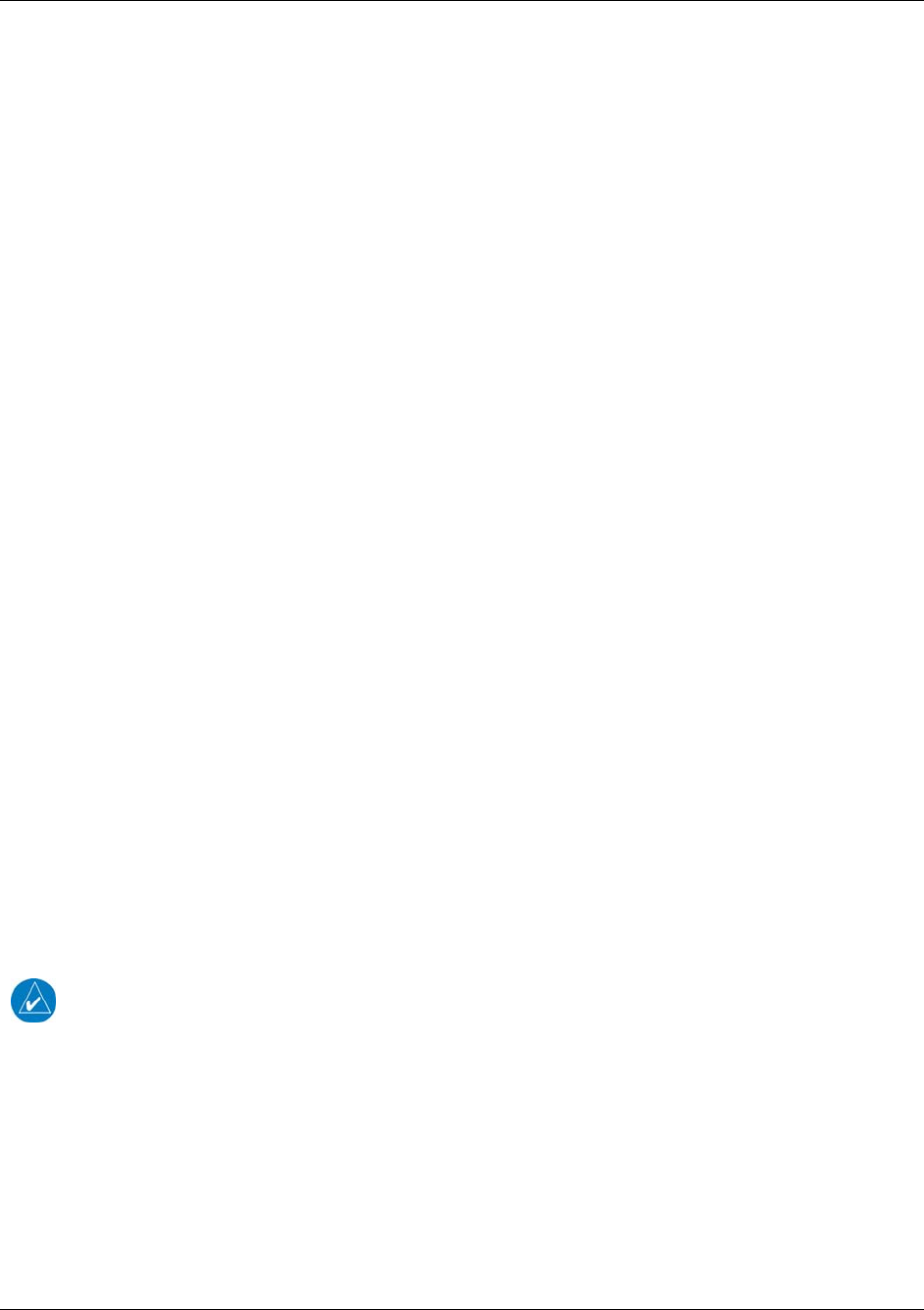
6 5BGMX 200 - GDL 69/69A Activation
The GMX 200 must be correctly configured to accept information from a GDL 69A, in accordance with
the GMX 200 Multi-Function Display Installation Manual, P/N 190-00607-04 (or later).
6.1 26BActivation Steps
1. Make sure that the aircraft's XM antenna has an unobstructed view of the southern sky.
It is highly recommended that the aircraft be outside of and away from the hangar.
2. Hook up the aircraft to external power if available.
The complete activation process may take 45-60 minutes or more, depending on the demand on the
XM activation system.
3. Power on the avionics and allow the GMX 200 and GDL 69/69A to power up.
Do not power cycle the units during the activation process.
4. Verify that the yellow “GDL 69” failure flag is not displayed.
The absence of a failure flag confirms that the GMX 200 is communicating with the GDL 69/69A.
5. Go to the XM Activation Page
a) Press the FN key until the FIS function is displayed. Press the FIS smart key.
b) Press the fourth smart key until STATUS is displayed.
c) Press the MENU/ENT key.
d) Press the line select key next to Products. Diagnostics and Start Diag will be displayed. (in
software version 5.5, Start Diag will not be displayed.)
e) Press the line select key next to Diagnostics.
f) Activation will be displayed.
6. To activate service, call XM at 1.800.985.9200.
When activating the data service, specify Aviator LT, Aviator, or Aviator Pro. XM service should
activate in 45 to 60 minutes. During the activation process the unit may display several different
activation levels. This is normal and should be ignored. When the service class (Aviator LT,
Aviator, or Aviator Pro) and all of the weather products for the class that you subscribed to are
displayed, press the Accept smart key. Wait 10 to 30 seconds to allow the GDL 69/69A to process
the accept command and lock in the activation. To see the available weather products for your
subscription level see
XTable 6-1X.
NOTE
During the activation process do not change channels or pages during this time.
XM Activation Procedures Page 23
190-00355-04 Rev. H


















