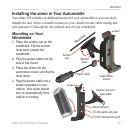52 zūmo 500/550 Owner’s Manual
APPENDIX
Safety Cameras
Safety camera information is available in
some locations. (Check www.garmin
.com/accessories/safetycamera for
availability.) For these locations, your
zūmo includes the locations of hundreds
of safety cameras. Your zūmo
alerts
you when you are approaching a safety
camera and can warn you if you are
driving too fast. The data is updated at
least weekly, so you always have access
to the most up-to-date information.
To get updated safety
camera
information:
1. Go to http://my.garmin.com.
2. Sign up for a subscription.
You can purchase a new region at
any time, and you can extend existing
subscriptions at any time. Each region
that you purchase has its own expiration
date.
Custom POIs (Points of
Interest)
Load custom points of interest (POIs)
onto your zūmo. POI databases are
available from various companies on the
Internet. Some custom databases contain
alert information for points, such as
school zones. A warning appears if you
are traveling too fast near these custom
POIs.
Use the Garmin POI Loader to load
POIs on your Garmin drive or SD card.
Download the POI Loader from
www.garmin.com/extras.
Refer to the POI Loader Help file for
more information; press F1 to open the
Help file.
To view your custom POIs, touch
Where to > Extras >
Custom POIs.
To turn on or off custom POIs, touch
> Proximity Points >
Proximity Alerts.