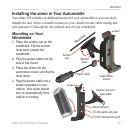zūmo 500/550 Owner’s Manual 41
CUSTOMIZING THE ZŪMO
Managing User Data
Touch > User Data.
Set Home Location—enter or change
your home location. See page 12.
Import Data—load Favorites, routes,
trip logs, and pictures from your Garmin
drive or SD card.
Manage Trip Log—view the current
trip log usage. The zūmo stores your
last 10,000 points of trip data. At the
start of your next big trip, you may want
to reset the trip log. Touch
Clear Trip
Log. Clearing a large trip log may take
a few minutes. You can also reuse recent
trip information. Touch
Save As Route
to select and save a recent trip segment
as a route. For more information about
routes, see page 16.
View Pictures—view pictures saved to
your Garmin drive or SD card. Touch
a thumbnail to view the image. Touch
the image again to zoom using and
. Touch the picture and drag to view
different parts of the picture.
To share pictures with another
zūmo user:
1. Touch a thumbnail.
2. Touch Share.
3. Verify that the correct picture is
selected, and then touch Export.
4. Eject your SD card, and insert it into
another zūmo.
5. A message appears. Touch Yes to
import the shared picture.
6. Touch Pictures > touch a thumbnail
> Import.